
Arrange My Open Documents?
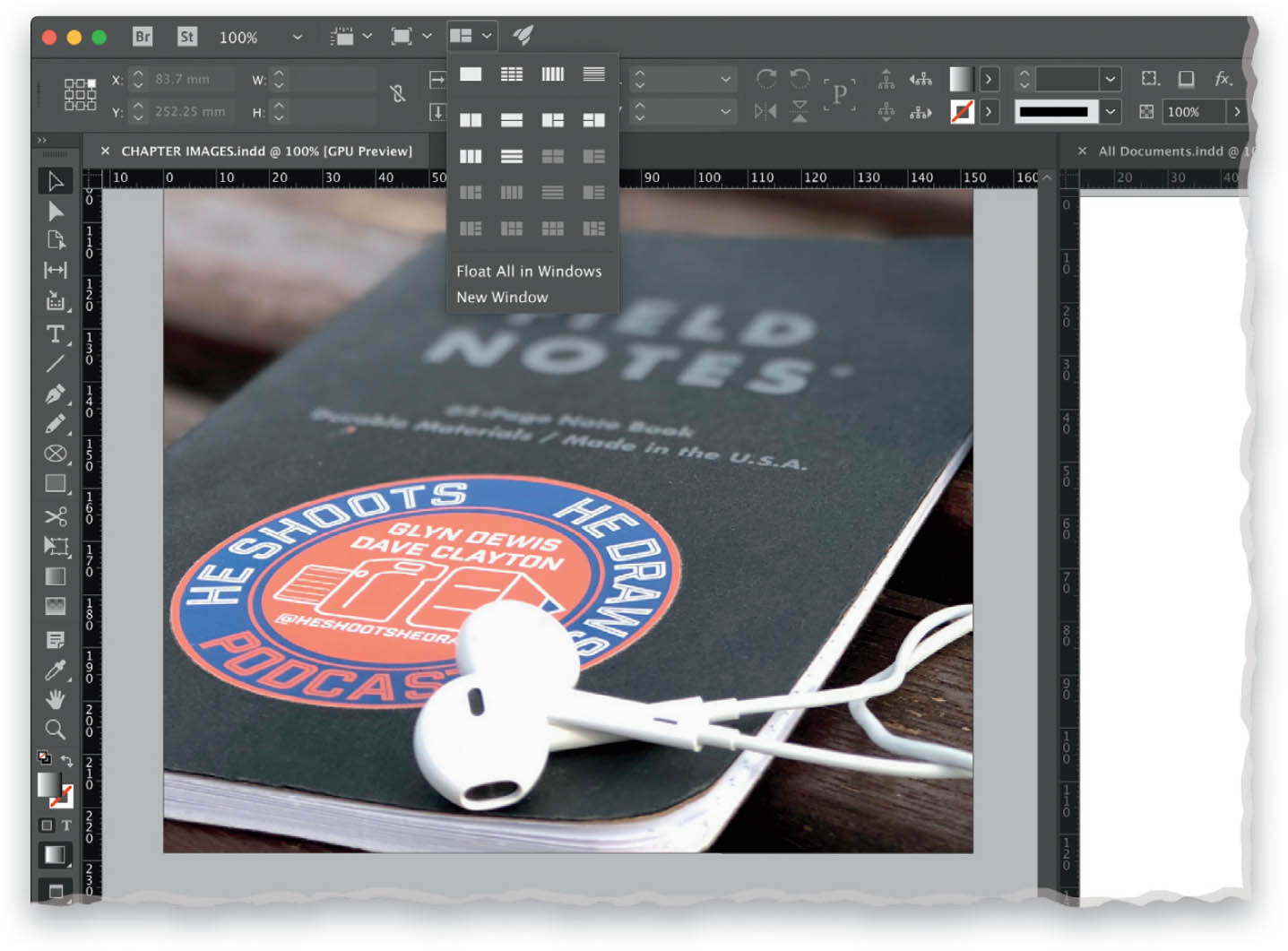
At the top of the interface where you see the Br and St icons (for Bridge and Stock), you’ll see four more icons. The third icon is the Arrange Documents function, which gives you 20 options to help you lay out all your open documents. This is a great way to see all open files in your workspace if you are working on multiple documents. You can also go to Window > Arrange, but this menu offers fewer choices for layouts. If you want to go back to tabbed windows, then click on the first shape in the Arrange Documents pop-up ...
Get How Do I Do That In InDesign? now with the O’Reilly learning platform.
O’Reilly members experience books, live events, courses curated by job role, and more from O’Reilly and nearly 200 top publishers.

