
Turn Tool Hints On and Off?
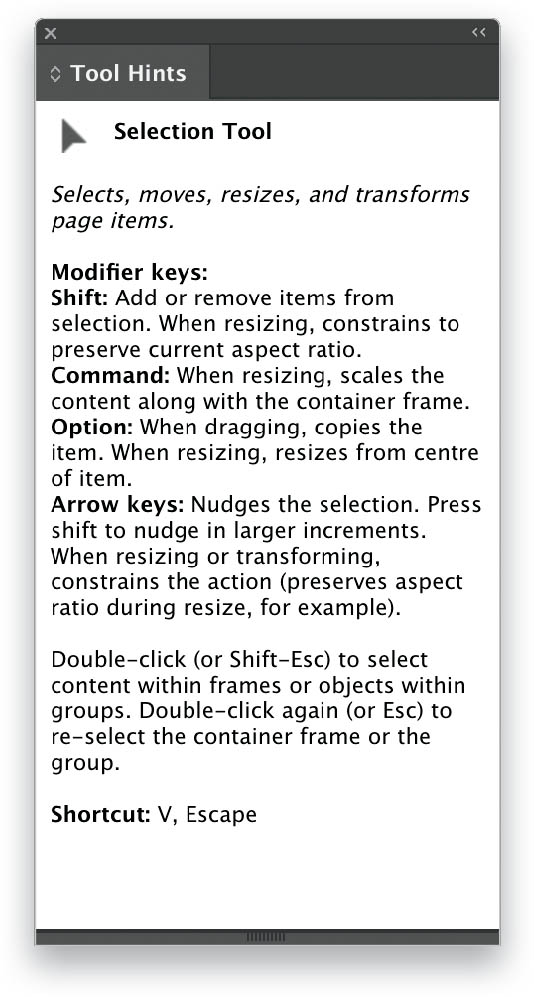
If you are still finding your way around InDesign, it might be a good idea to have Tool Hints switched on. To open (or close) the Tool Hints panel, go to Window > Utilities > Tool Hints. There is a hint for each of the tools in the Toolbar—the hint for the currently selected tool will be displayed in the Tool Hints panel. Once you become familiar with the tools you can turn this feature off. However, even when you think you know everything about a tool, you may be surprised every once in a while when you discover another ...
Get How Do I Do That In InDesign? now with the O’Reilly learning platform.
O’Reilly members experience books, live events, courses curated by job role, and more from O’Reilly and nearly 200 top publishers.

