
Open, Dock, and Collapse Panels?
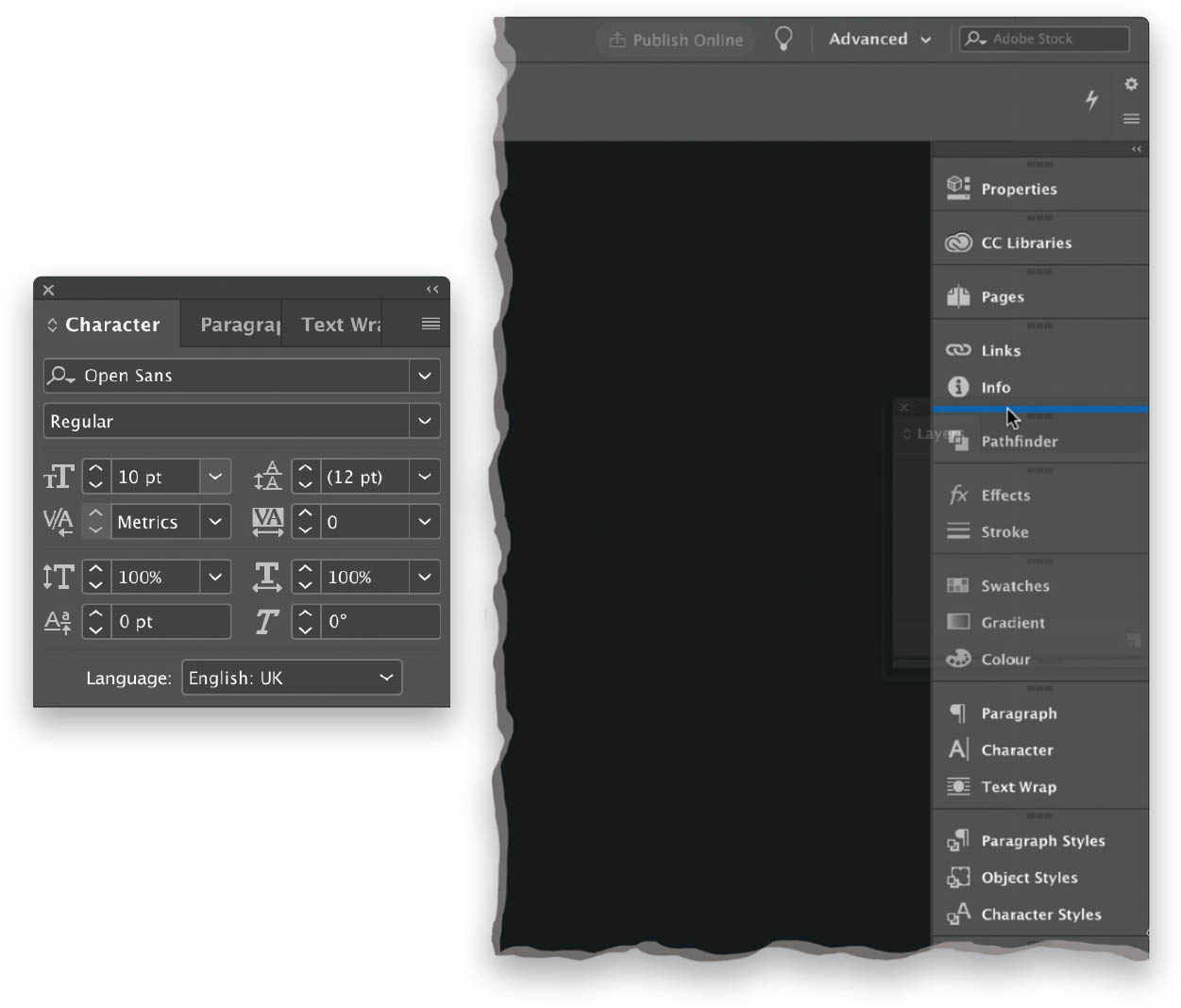
To open any panel go to the Window menu and select the panel or panels you want to have in your workspace. Any panels that have a check mark next to them are already open. As you begin to open more panels, you can dock them together and dock them to the workspace. To dock panels together, click-and-hold on the top bar of one panel and drag it to the bottom or top of another. You will see a blue line appear where the panels will be attached. You can also dock the panels into the same group by dragging one panel on ...
Get How Do I Do That In InDesign? now with the O’Reilly learning platform.
O’Reilly members experience books, live events, courses curated by job role, and more from O’Reilly and nearly 200 top publishers.

