
Show or Hide the Control Panel?
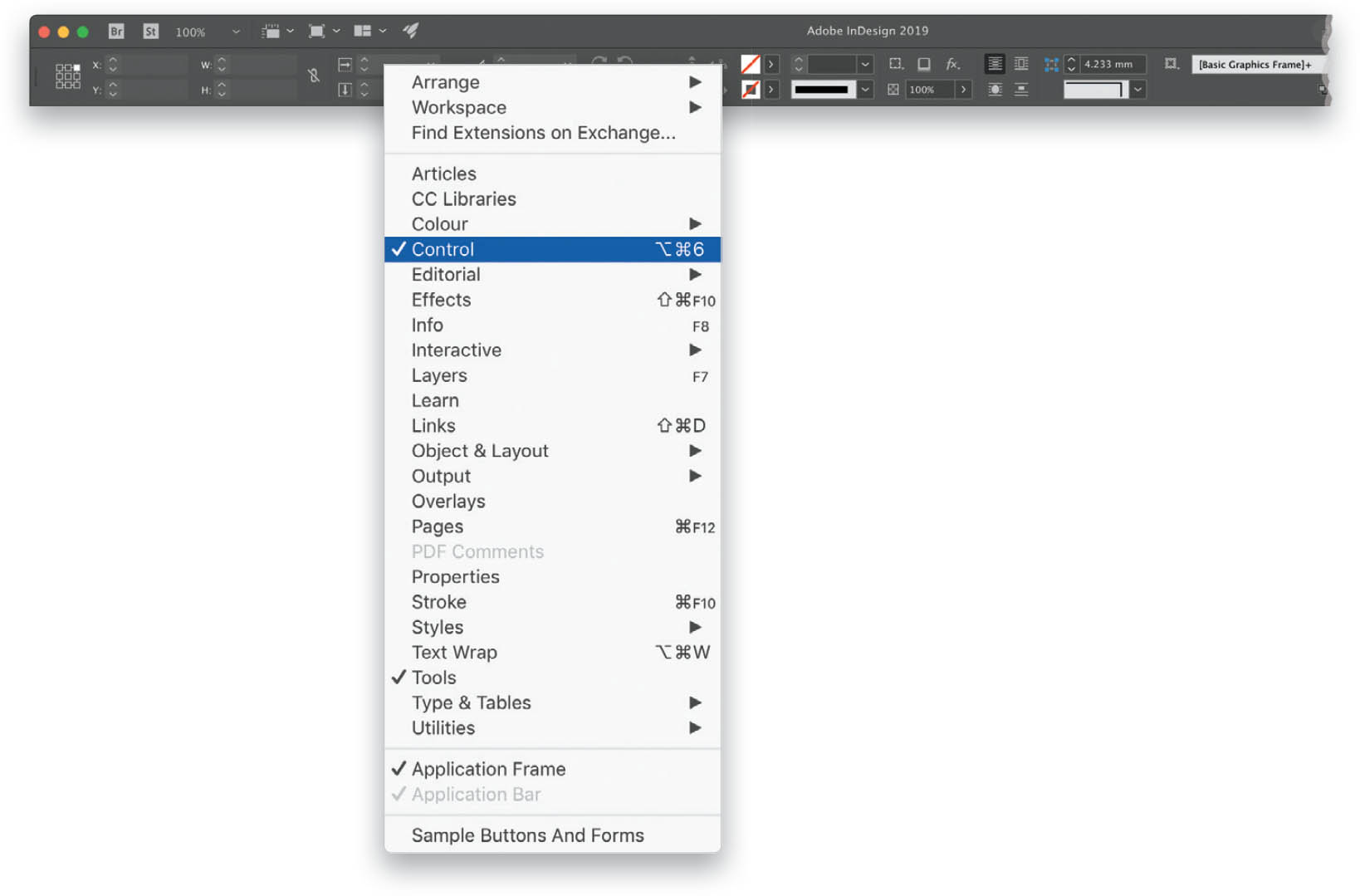
With the introduction of the new Properties panel in InDesign CC 2019, you may find that the old-style controls are missing from the top bar below the menu functions. To get these back, just go to Window > Control, and the Control panel will reappear for all the tool functions that have controllable units. Once you get used to the new Properties panel you can switch the Control panel off by unchecking Control via the same method. This does free up a little real estate if that matters to you.
Get How Do I Do That In InDesign? now with the O’Reilly learning platform.
O’Reilly members experience books, live events, courses curated by job role, and more from O’Reilly and nearly 200 top publishers.

