
Undo My Changes?
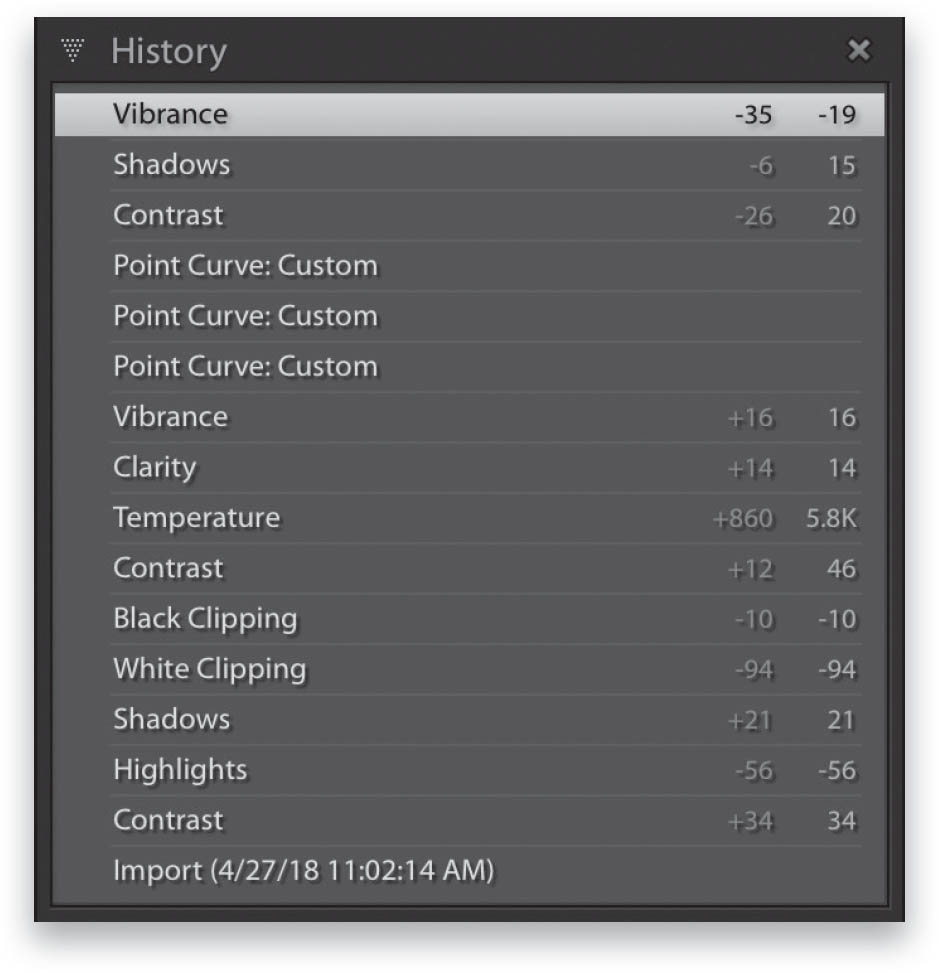
To undo your last step, you can use the regular ol’ Undo keyboard shortcut, Command-Z (PC: Ctrl-Z). If you press it again, it undoes another previous step, and then another, and so on, until it gets back to how the original image looked when you imported it. If you want to see all the edits and changes you’ve made to the image since you imported it, go to the Develop module’s History panel (in the left side Panels area), and there, you’ll see each edit listed in order (with the most recent at the top). You can click on any one ...
Get How Do I Do That In Lightroom Classic?, 2nd Edition now with the O’Reilly learning platform.
O’Reilly members experience books, live events, courses curated by job role, and more from O’Reilly and nearly 200 top publishers.

