
Back Up My Lightroom Catalog?
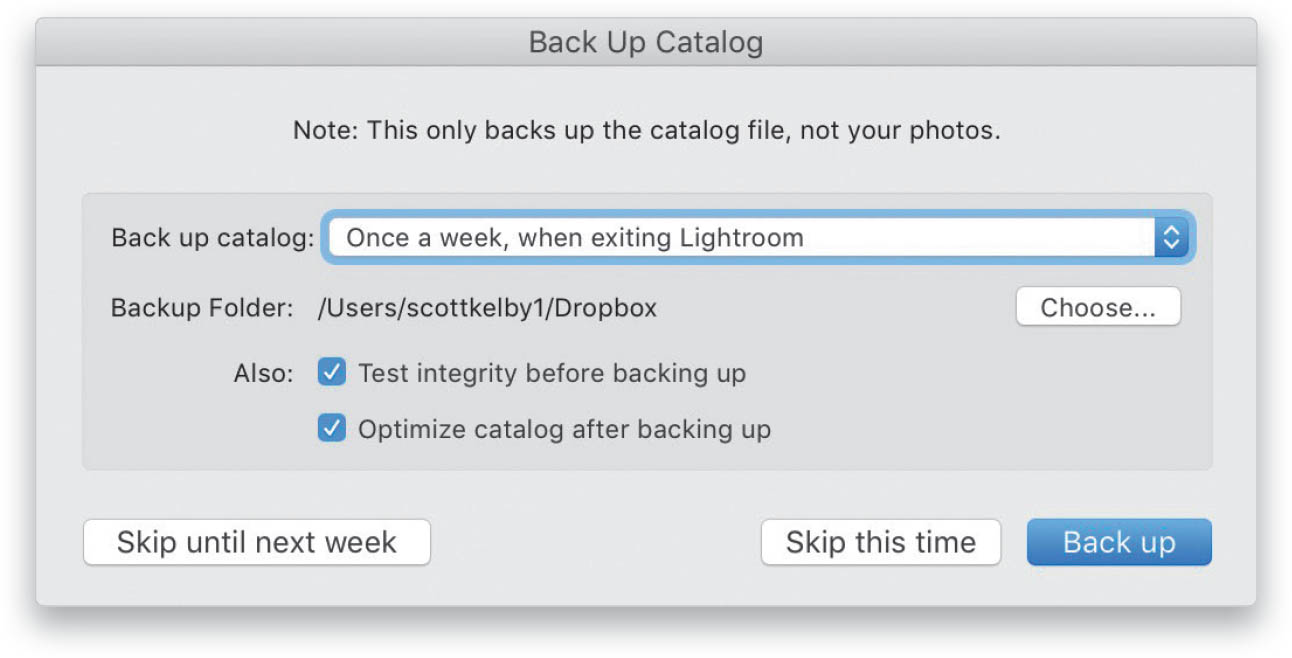
When you quit Lightroom, a dialog will appear asking if you want to back up your catalog. Simply click the Back Up button and it makes a backup copy of your catalog and puts it in a folder named “Backups” in the same folder where your main catalog is stored. By the way, your catalog contains all your sorting and organization, all the edits you’ve made to your photos, all your Pick flags and star ratings, and well . . . everything you’ve done in Lightroom. So, having a backup copy (in case your catalog ever gets corrupted ...
Get How Do I Do That In Lightroom Classic?, 2nd Edition now with the O’Reilly learning platform.
O’Reilly members experience books, live events, courses curated by job role, and more from O’Reilly and nearly 200 top publishers.

