
Share a RAW Image, but with My Edits Still in Place?
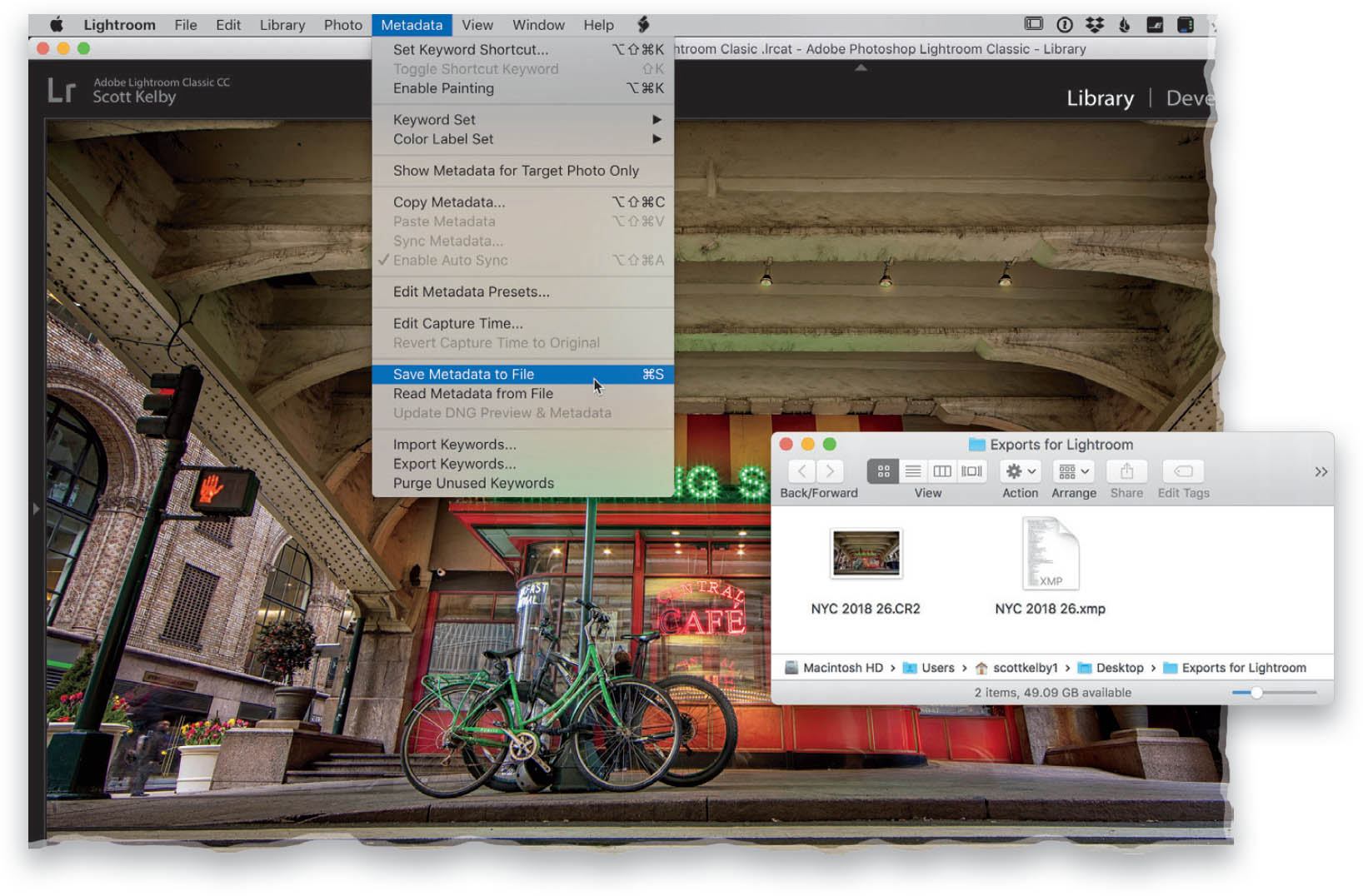
In the Library module, click on your RAW image, then under Metadata, choose Save Metadata to File (or just press Command-S [PC: Ctrl-S]). This saves an XMP file (called a “sidecar”), along with your exported original RAW file (as seen in the inset above), and this XMP file contains all the edits you made to this image in Lightroom. If you were to give these two files to someone else and they opened this RAW image in their copy of Lightroom (or in an application that supports XMP data, like Adobe ...
Get How Do I Do That In Lightroom Classic?, 2nd Edition now with the O’Reilly learning platform.
O’Reilly members experience books, live events, courses curated by job role, and more from O’Reilly and nearly 200 top publishers.

