
Zoom In to See My Images Closer?
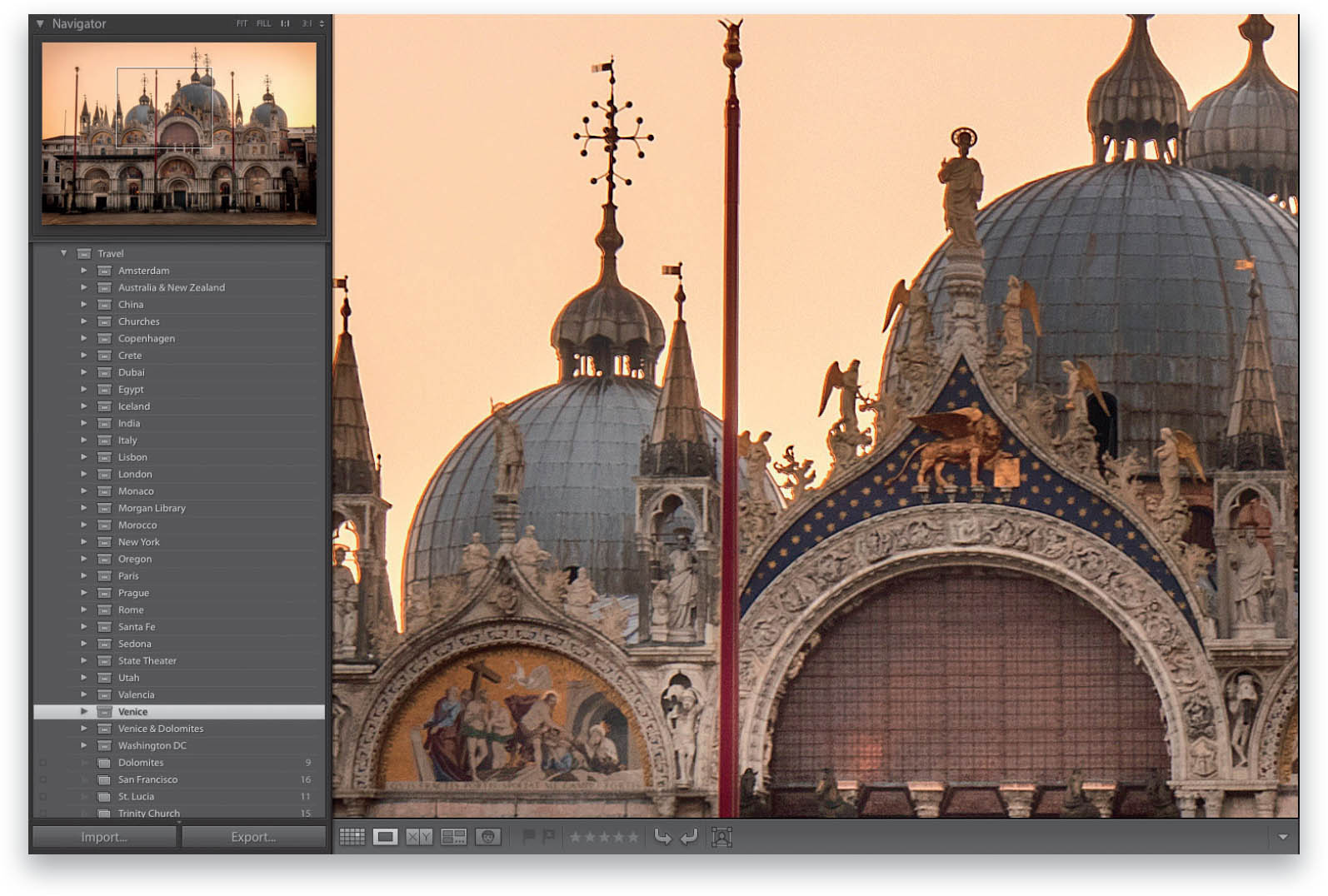
Click on the thumbnail of the image you want to see larger, then press Command–+ (plus sign; PC: Ctrl–+) and it zooms into the next magnification level up. Press that shortcut again, and it zooms in tighter. Press it again, even tighter. (Note: To choose how tight the final zoom is, click on the arrows at the right side of the Navigator panel’s header [in the Library module’s left side Panels area] to get the pop-up menu.) To zoom back out, just press Command–- (minus sign; PC: Ctrl–-).
Get How Do I Do That In Lightroom Classic?, 2nd Edition now with the O’Reilly learning platform.
O’Reilly members experience books, live events, courses curated by job role, and more from O’Reilly and nearly 200 top publishers.

