
Import Photos Already on My Computer?
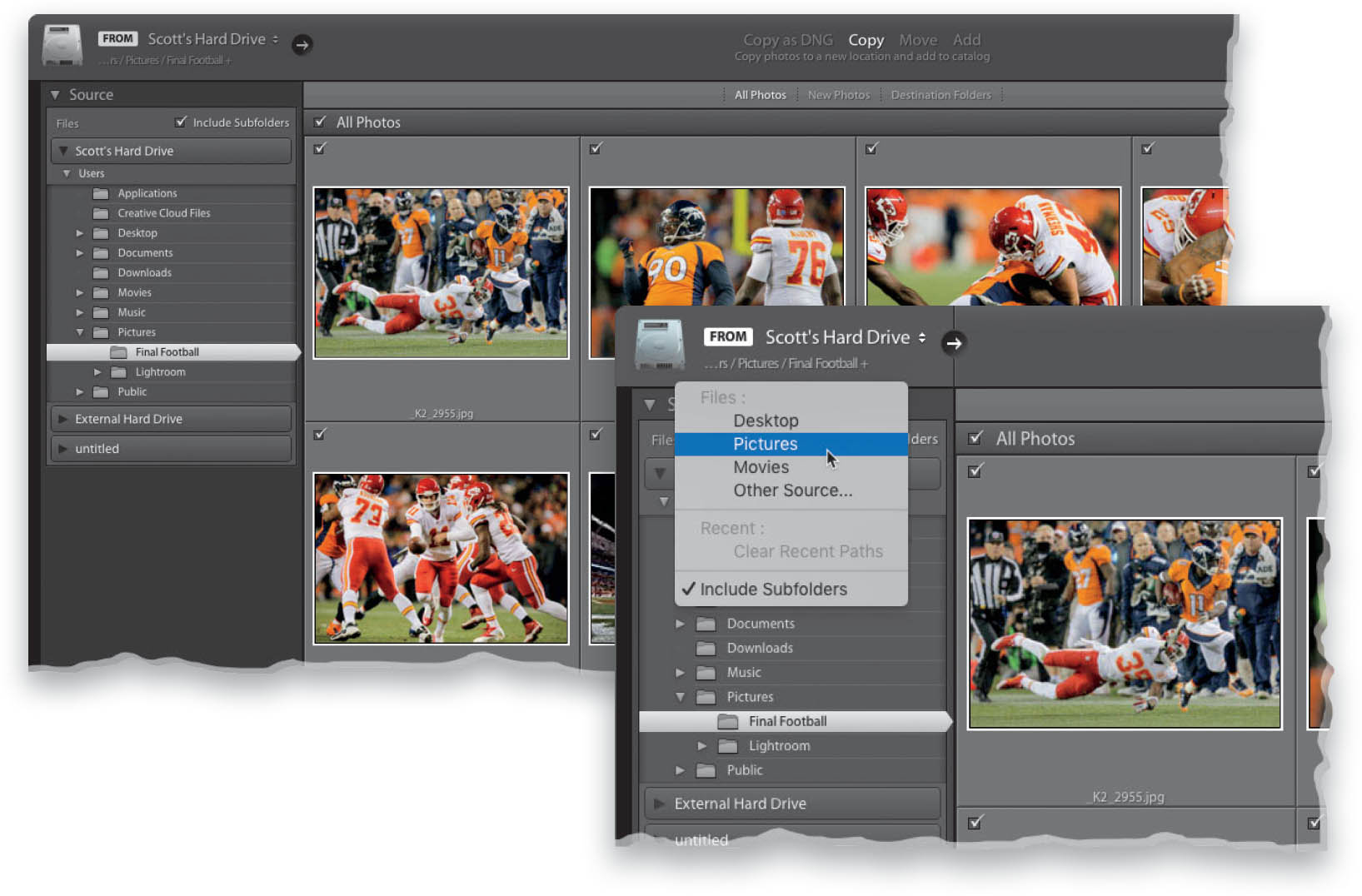
At the top left of the Import window, in the Source panel, you can click on your computer and it displays its contents in a hierarchical list below. It basically displays all the folders on your computer, and you can just navigate to the folder of images you want to import. But, here’s a shortcut that can help speed things up: First, chances are the images you want to import from your computer are in your Pictures folder, and if you want to jump right there, just click on the name of your computer’s hard drive ...
Get How Do I Do That In Lightroom Classic?, 2nd Edition now with the O’Reilly learning platform.
O’Reilly members experience books, live events, courses curated by job role, and more from O’Reilly and nearly 200 top publishers.

