
Convert Images to B&W as They’re Imported?
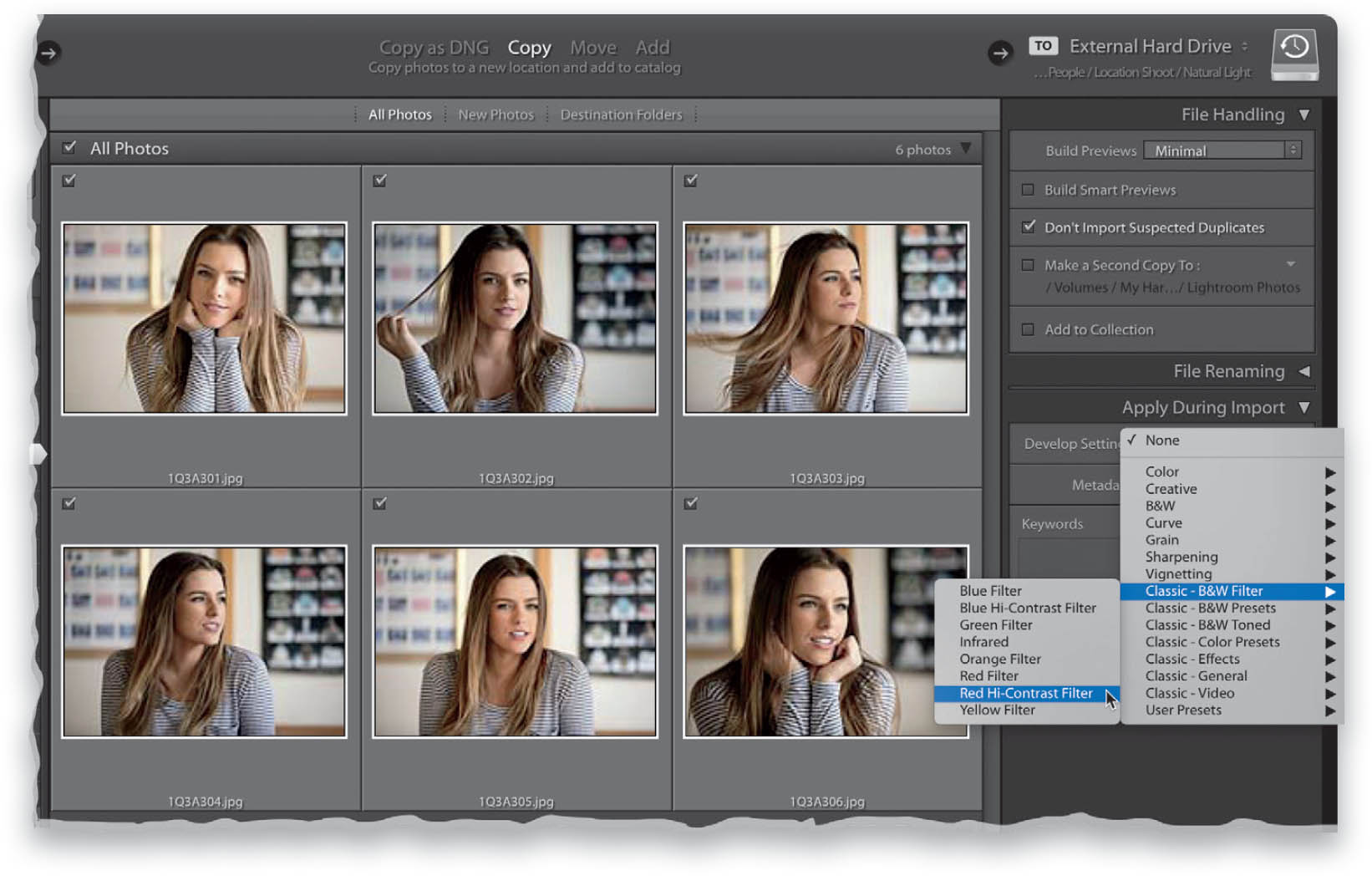
If you’ve shot a bunch of images that you already know you want to be converted to black and white, you can easily apply a black-and-white preset to them as they’re imported. You do this in the Import window, in the Apply During Import panel (on the right), by clicking on the Develop Settings pop-up menu. You’ll see a list of the presets that come with Lightroom (and any you create yourself, under User Presets. See Chapter 6 for more on presets). You can choose any preset you like here, not just the B&W ...
Get How Do I Do That In Lightroom Classic?, 2nd Edition now with the O’Reilly learning platform.
O’Reilly members experience books, live events, courses curated by job role, and more from O’Reilly and nearly 200 top publishers.

