
Add My Copyright Info as I Import?
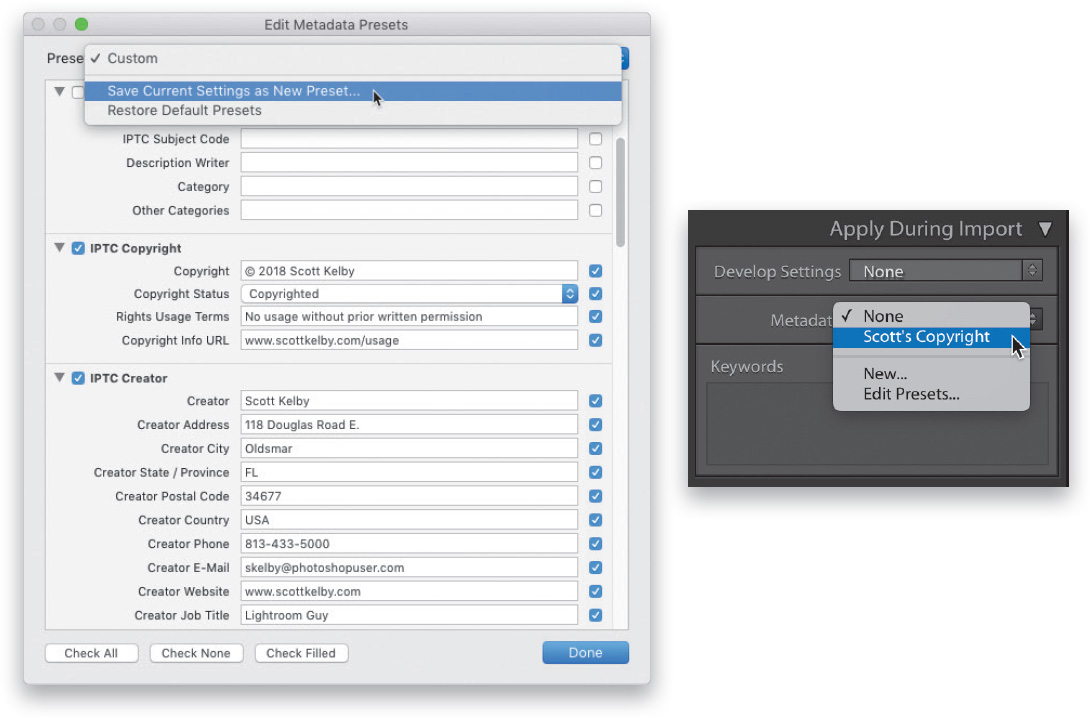
This is a two-parter, because it starts with you creating a metadata template with your copyright info (you do this before you even open the Import window and luckily you just have to do this once). In the Library module, go under the Metadata menu (up at the top of the screen) and choose Edit Metadata Presets to bring up the Edit Metadata Presets dialog (shown above left). Just type in all your copyright info, then from the Preset pop-up menu, choose Save Current Settings as New Preset, and give your preset a ...
Get How Do I Do That In Lightroom Classic?, 2nd Edition now with the O’Reilly learning platform.
O’Reilly members experience books, live events, courses curated by job role, and more from O’Reilly and nearly 200 top publishers.

