
Save an Image with a Transparent Background?
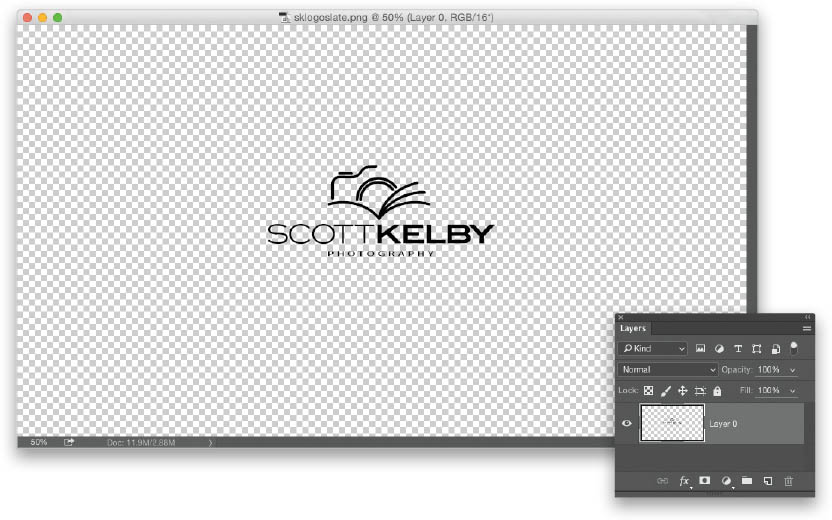
The trick to saving an image with a transparent background (maybe something like your company logo or a graphic) is to put the image on a transparent layer all by itself, and then delete the Background layer by dragging-and-dropping it onto the Trash icon at the bottom of the Layers panel. After you’ve deleted the Background layer, save this file as a PNG (“ping”) file. This is a specific file format that supports transparency in many other programs. You do that by going under Photoshop’s File menu and ...
Get How Do I Do That in Photoshop? now with the O’Reilly learning platform.
O’Reilly members experience books, live events, courses curated by job role, and more from O’Reilly and nearly 200 top publishers.

