
Safely Stretch My Image to Fit?
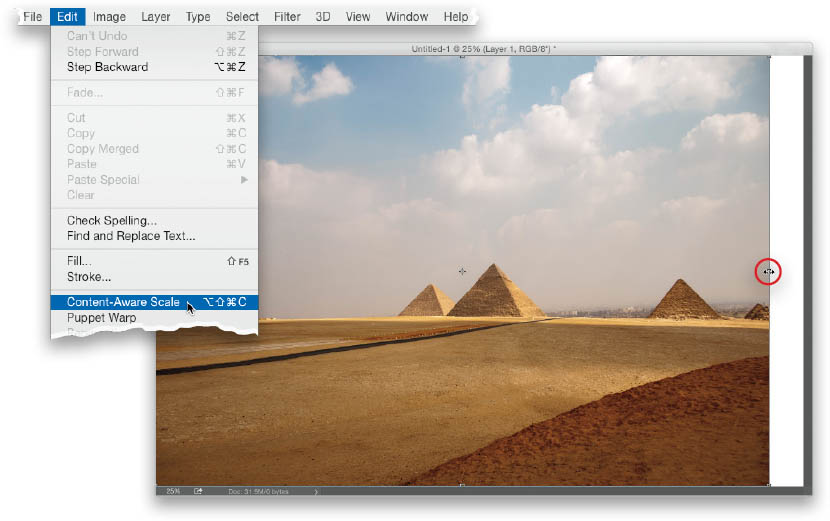
If you need to expand the edge areas of your image (maybe to make it fit a particular size, like a full-bleed to the edges on an 8½x11" paper size), you can use some Photoshop magic that will stretch out unimportant parts of your image (or even shrink them in), usually without stretching the important parts. Here’s how it works: Click on the layer you want to stretch, then go under the Edit menu and choose Content-Aware Scale. Now, literally, just grab a side or corner point and start dragging in the direction you ...
Get How Do I Do That in Photoshop? now with the O’Reilly learning platform.
O’Reilly members experience books, live events, courses curated by job role, and more from O’Reilly and nearly 200 top publishers.

