
Remove All My Layers and Flatten the Image?
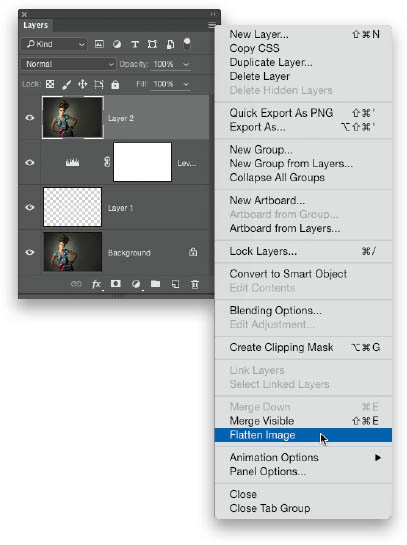
Click on the little icon (with the lines) in the top-right corner of the Layers panel and, from the flyout menu that appears, choose Flatten Image. This removes all the layers and just leaves you with the Background layer, which you can now save as a JPEG, TIFF, etc. Note: There’s a shortcut that might work for you, as long as you don’t have any layers hidden from view. Press Command-Shift-E (PC: Ctrl-Shift-E), which is the shortcut for Merge Visible, and depending on how you have your layers set up, ...
Get How Do I Do That in Photoshop? now with the O’Reilly learning platform.
O’Reilly members experience books, live events, courses curated by job role, and more from O’Reilly and nearly 200 top publishers.

