
Have Objects Snap to the Rulers or a Grid?
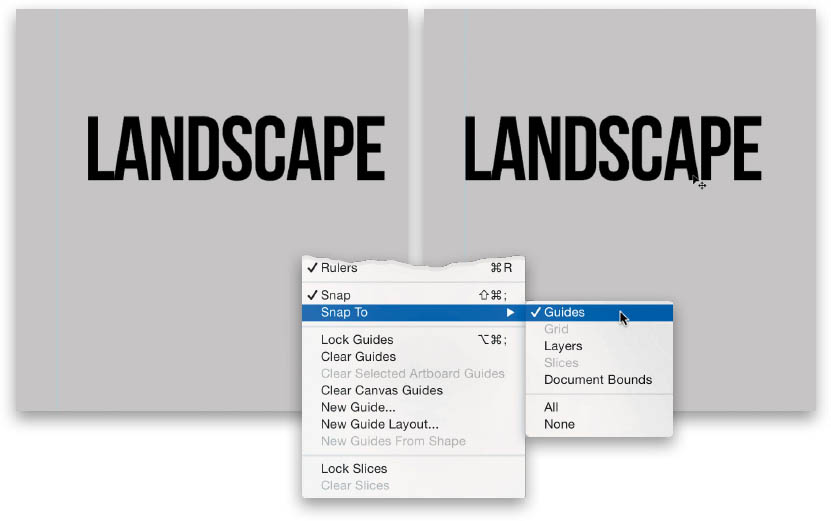
When you’re lining things up using a guide, you can have Photoshop take anything you’re dragging (like an image, or type, or a shape, etc.), and have it automatically snap to that guide when you get near it. It helps to make things perfectly line up without you having to “eye it”—moving it back and forth a pixel or two at a time to get it to line up. To turn this feature on, go under the View menu, and choose Snap. Then, go under the View menu, again, under Snap To, and you’ll see a list of things you ...
Get How Do I Do That in Photoshop? now with the O’Reilly learning platform.
O’Reilly members experience books, live events, courses curated by job role, and more from O’Reilly and nearly 200 top publishers.

