
Add a Drop Shadow to a Layer?
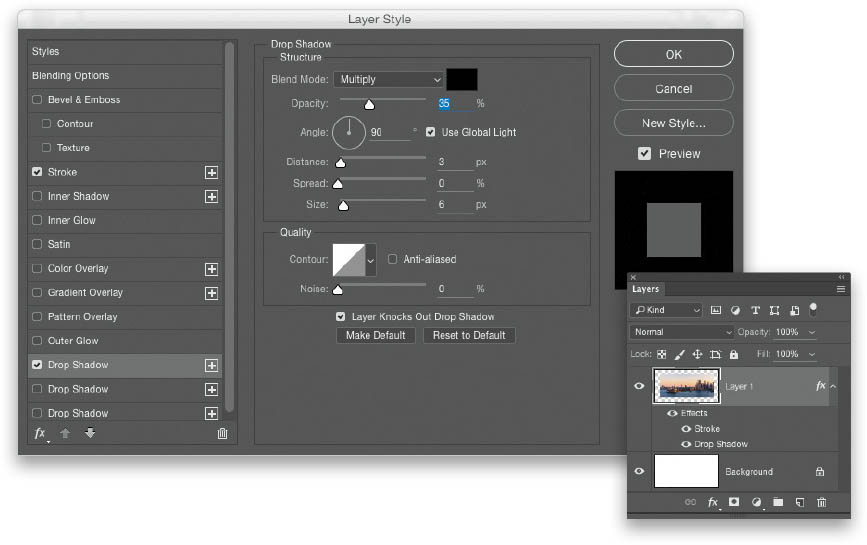
Click on the Add a Layer Style icon (the fx icon) at the bottom of the Layers panel and, from the pop-up menu that appears, choose Drop Shadow. This brings up the Layer Style dialog and adds a drop shadow to everything on your current layer. To increase the blurriness of your shadow, increase its size by dragging the Size slider to the right. You could change the angle and location using the settings in this dialog, but honestly it’s easier to just move your cursor outside the dialog, right into the image itself, and ...
Get How Do I Do That in Photoshop? now with the O’Reilly learning platform.
O’Reilly members experience books, live events, courses curated by job role, and more from O’Reilly and nearly 200 top publishers.

