
Create a New Blank Layer? Or Delete One?
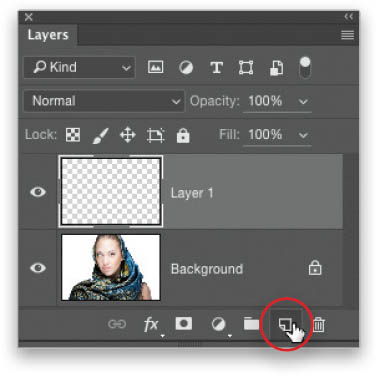
Go to the Layers panel and click on the Create a New Layer icon (it’s the second one from the right at the bottom of the panel; its icon looks like a page with the bottom left corner turned up). When you click on that, it creates a new layer above the one you’re currently on (as seen above). By default, layers are completely transparent, so at this point your image won’t look any different, but you’ll see a new empty layer in the Layers panel (named “Layer 1”). By the way, if you press-and-hold the Command ...
Get How Do I Do That in Photoshop? now with the O’Reilly learning platform.
O’Reilly members experience books, live events, courses curated by job role, and more from O’Reilly and nearly 200 top publishers.

