
Use Guides?
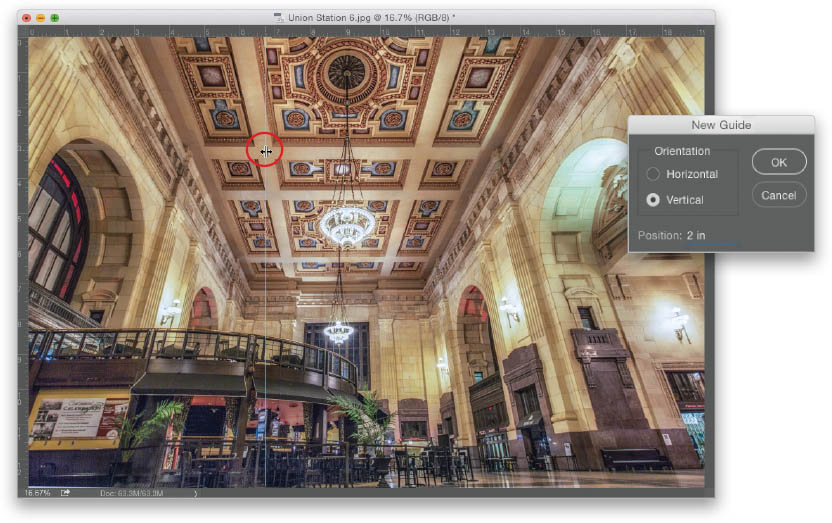
Anytime you need to line things up, you can drag out horizontal or vertical guides over your image. To get to these guides, first you have to make Photoshop’s Rulers visible (press Command-R [PC: Ctrl-R]), then click-and-hold directly on the top or left-side ruler and drag out a guide, positioning it right where you want it. You can reposition them using the Move tool (V; when you move your cursor over a guide, it will change into a double-headed arrow with two lines in the middle [seen circled above]. That’s your cue that it’s ready ...
Get How Do I Do That in Photoshop? now with the O’Reilly learning platform.
O’Reilly members experience books, live events, courses curated by job role, and more from O’Reilly and nearly 200 top publishers.

