
Create a New Document?
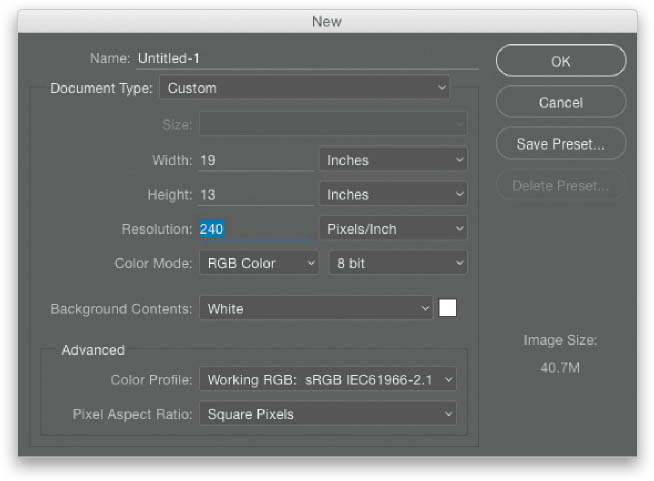
Go under the File menu and choose New to bring up the New dialog. This is where you choose the size and resolution of your new document—just type in the Width and Height you want, along with the Resolution (in this case, I choose 240 Pixels/Inch for printing to an inkjet printer). You can also choose the color you want for your background (in case you don’t want it to be white), and a color profile, if you like. At the top of the dialog is the Document Type pop-up menu, which contains presets with common image sizes and resolutions ...
Get How Do I Do That in Photoshop? now with the O’Reilly learning platform.
O’Reilly members experience books, live events, courses curated by job role, and more from O’Reilly and nearly 200 top publishers.

