
Hide or Close Panels?
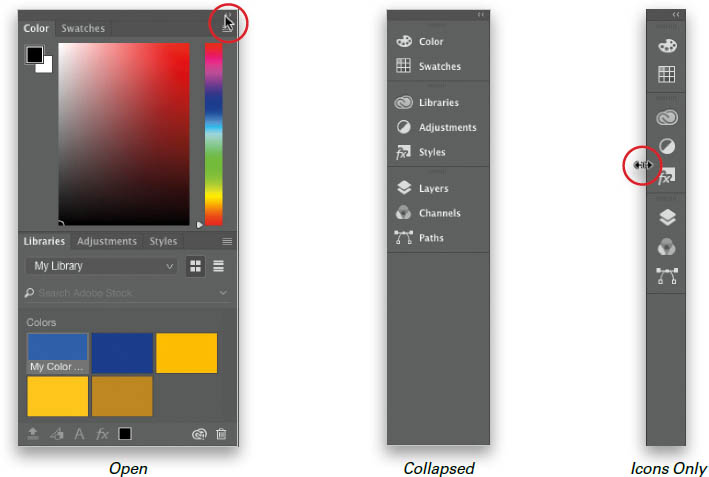
You don’t have to work with all your panels open all the time. You can collapse them down to just their icons and names, like you see above center (just click on the two little right-facing arrows in the top right of a panel, shown circled in red above left), or collapse them even further, so only their icons are showing (once you’ve collapsed them, click on the left edge of the panel group and drag to the right until just the icons are showing, as seen above right). Collapsing these panels gives you a larger working area ...
Get How Do I Do That in Photoshop? now with the O’Reilly learning platform.
O’Reilly members experience books, live events, courses curated by job role, and more from O’Reilly and nearly 200 top publishers.

