The most basic Unity project is made up of at least one scene. Any new scene will contain a directional light and main camera. The HoloLens uses this camera as the user's point of view, so we will need to make a few changes to the default starting scene to suit our needs.
Here, we will set up our main camera, so our program will work correctly with HoloLens:
- Select the object in the Hierarchy view named Main Camera.
- Look at the right side of the screen in the Inspector view.
- In the Camera component, click on the Clear Flags and select Skybox drop-down menu, as follows:
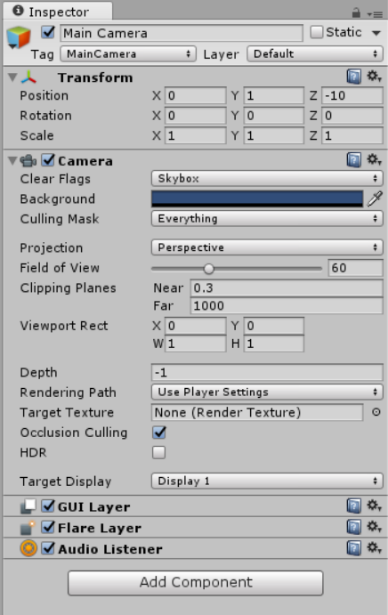
- Select Solid Color.
- Ensuring that ...

