Appendix B. Set up a Development Environment: A place to play
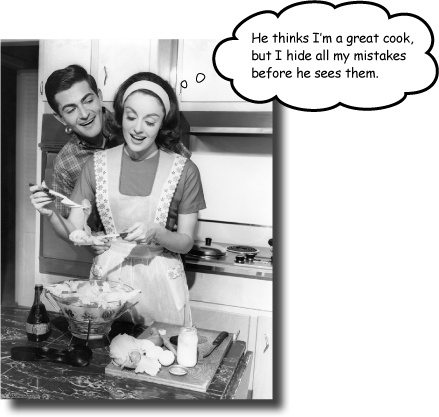
You need a place to practice your newfound PHP and MySQL skills without making your data vulnerable on the web. It’s always a good idea to have a safe place to develop your PHP application before unleashing it on the world (wide web). This appendix contains instructions for installing a web server, MySQL, and PHP to give you a safe place to work and practice.
Create a PHP development environment
Before you can put your finished application on the web, you need to develop it. And it’s never a good idea to develop your web application on the Web where everyone can see it. You can install software locally that lets you build and test your application before you put it online.
There are three pieces of software you’ll need on your local computer to build and test PHP applications:
A web server
PHP
A MySQL database server
PHP isn’t a server; it’s a set of rules that your web server understands that allow it to interpret PHP code. Both the web server and the MySQL server are executable programs that run on a computer.
Keep in mind that we’re talking about setting up your local computer as a web server for PHP development. You’ll ultimately still need an online web server to upload your finished application to so that other people can access and use it.
Find out what you have
NOTE: This appendix covers Windows 2000, XP, Vista, Windows Server ...
Get Head First PHP & MySQL now with the O’Reilly learning platform.
O’Reilly members experience books, live events, courses curated by job role, and more from O’Reilly and nearly 200 top publishers.

