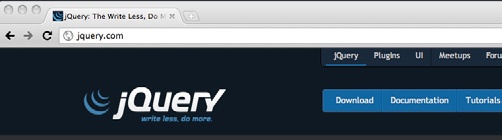How to use this book: Intro
Who is this book for?
If you can answer “yes” to all of these:
Do you have previous web design or development experience?
Do you want to learn, understand, remember, and apply important jQuery and JavaScript concepts so that you can make your web pages more interactive and exciting?
Do you prefer stimulating dinner-party conversation to dry, dull, academic lectures?
this book is for you.
Who should probably back away from this book?
If you can answer “yes” to any of these:
Are you completely new to web development?
Are you already developing web apps and looking for a reference book on jQuery?
Are you afraid to try something different? Would you rather have a root canal than mix stripes with plaid? Do you believe that a technical book can’t be serious if Bigfoot is in it?
this book is not for you.
We know what you’re thinking
“How can this be a serious jQuery development book?”
“What’s with all the graphics?”
“Can I actually learn it this way?”
And we know what your brain is thinking
Your brain craves novelty. It’s always searching, scanning, waiting for something unusual. It was built that way, and it helps you stay alive.
So what does your brain do with all the routine, ordinary, normal things you encounter? Everything it can to stop them from interfering with the brain’s real job—recording things that matter. It doesn’t bother saving the boring things; they never make it past the “this is obviously not important” filter.
How does your brain know what’s important? Suppose you’re out for a day hike and a tiger jumps in front of you. What happens inside your head and body?
Neurons fire. Emotions crank up. Chemicals surge.
And that’s how your brain knows...
This must be important! Don’t forget it!
But imagine you’re at home or in a library. It’s a safe, warm, tiger-free zone. You’re studying. Getting ready for an exam. Or trying to learn some tough technical topic your boss thinks will take a week, 10 days at the most.
Just one problem. Your brain’s trying to do you a big favor. It’s trying to make sure that this obviously unimportant content doesn’t clutter up scarce resources. Resources that are better spent storing the really big things. Like tigers. Like the danger of fire. Like how you should never again snowboard in shorts.
And there’s no simple way to tell your brain, “Hey, brain, thank you very much, but no matter how dull this book is, and how little I’m registering on the emotional Richter scale right now, I really do want you to keep this stuff around.”
Metacognition: thinking about thinking
If you really want to learn, and you want to learn more quickly and more deeply, pay attention to how you pay attention. Think about how you think. Learn how you learn.
Most of us did not take courses on metacognition or learning theory when we were growing up. We were expected to learn, but rarely taught to learn.
But we assume that if you’re holding this book, you really want to learn about jQuery. And you probably don’t want to spend a lot of time. And since you’re going to work with it more in the future, you need to remember what you read. And for that, you’ve got to understand it. To get the most from this book, or any book or learning experience, take responsibility for your brain. Your brain on this content.
The trick is to get your brain to see the new material you’re learning as Really Important. Crucial to your well-being. As important as a tiger. Otherwise, you’re in for a constant battle, with your brain doing its best to keep the new content from sticking.
So just how DO you get your brain to think that jQuery development is a hungry tiger?
There’s the slow, tedious way, or the faster, more effective way. The slow way is about sheer repetition. You obviously know that you are able to learn and remember even the dullest of topics if you keep pounding the same thing into your brain. With enough repetition, your brain says, “This doesn’t feel important to him, but he keeps looking at the same thing over and over and over, so I suppose it must be.”
The faster way is to do anything that increases brain activity, especially different types of brain activity. The things on the previous page are a big part of the solution, and they’re all things that have been proven to help your brain work in your favor. For example, studies show that putting words within the pictures they describe (as opposed to somewhere else in the page, like a caption or in the body text) causes your brain to try to makes sense of how the words and picture relate, and this causes more neurons to fire. More neurons firing = more chances for your brain to get that this is something worth paying attention to, and possibly recording.
A conversational style helps because people tend to pay more attention when they perceive that they’re in a conversation, since they’re expected to follow along and hold up their end. The amazing thing is, your brain doesn’t necessarily care that the “conversation” is between you and a book! On the other hand, if the writing style is formal and dry, your brain perceives it the same way you experience being lectured to while sitting in a roomful of passive attendees. No need to stay awake.
But pictures and conversational style are just the beginning.
Here’s what WE did
We used pictures, because your brain is tuned for visuals, not text. As far as your brain’s concerned, a picture really is worth a thousand words. And when text and pictures work together, we embedded the text in the pictures because your brain works more effectively when the text is within the thing the text refers to, as opposed to in a caption or buried in the text somewhere.
We used redundancy, saying the same thing in different ways and with different media types, and multiple senses, to increase the chance that the content gets coded into more than one area of your brain.
We used concepts and pictures in unexpected ways because your brain is tuned for novelty, and we used pictures and ideas with at least some emotional content, because your brain is tuned to pay attention to the biochemistry of emotions. That which causes you to feel something is more likely to be remembered, even if that feeling is nothing more than a little humor, surprise, or interest.
We used a personalized, conversational style, because your brain is tuned to pay more attention when it believes you’re in a conversation than if it thinks you’re passively listening to a presentation. Your brain does this even when you’re reading.
We included loads of activities, because your brain is tuned to learn and remember more when you do things than when you read about things. And we made the exercises challenging-yet-doable, because that’s what most people prefer.
We used multiple learning styles, because you might prefer step-by-step procedures, while someone else wants to understand the big picture first, and someone else just wants to see an example. But regardless of your own learning preference, everyone benefits from seeing the same content represented in multiple ways.
We include content for both sides of your brain, because the more of your brain you engage, the more likely you are to learn and remember, and the longer you can stay focused. Since working one side of the brain often means giving the other side a chance to rest, you can be more productive at learning for a longer period of time.
And we included stories and exercises that present more than one point of view, because your brain is tuned to learn more deeply when it’s forced to make evaluations and judgments.
We included challenges, with exercises, and by asking questions that don’t always have a straight answer, because your brain is tuned to learn and remember when it has to work at something. Think about it—you can’t get your body in shape just by watching people at the gym. But we did our best to make sure that when you’re working hard, it’s on the right things. That you’re not spending one extra dendrite processing a hard-to-understand example, or parsing difficult, jargon-laden, or overly terse text.
We used people. In stories, examples, pictures, etc., because, well, because you’re a person. And your brain pays more attention to people than it does to things.
Here’s what YOU can do to bend your brain into submission
So, we did our part. The rest is up to you. These tips are a starting point; listen to your brain and figure out what works for you and what doesn’t. Try new things.
Slow down. The more you understand, the less you have to memorize.
Don’t just read. Stop and think. When the book asks you a question, don’t just skip to the answer. Imagine that someone really is asking the question. The more deeply you force your brain to think, the better chance you have of learning and remembering.
Do the exercises. Write your own notes.
We put them in, but if we did them for you, that would be like having someone else do your workouts for you. And don’t just look at the exercises. Use a pencil. There’s plenty of evidence that physical activity while learning can increase the learning.
Read the “There are No Dumb Questions.”
That means all of them. They’re not optional sidebars—they’re part of the core content! Don’t skip them.
Make this the last thing you read before bed. Or at least the last challenging thing.
Part of the learning (especially the transfer to long-term memory) happens after you put the book down. Your brain needs time on its own, to do more processing. If you put in something new during that processing time, some of what you just learned will be lost.
Drink water. Lots of it.
Your brain works best in a nice bath of fluid. Dehydration (which can happen before you ever feel thirsty) decreases cognitive function.
Talk about it. Out loud.
Speaking activates a different part of the brain. If you’re trying to understand something, or increase your chance of remembering it later, say it out loud. Better still, try to explain it out loud to someone else. You’ll learn more quickly, and you might uncover ideas you hadn’t known were there when you were reading about it.
Listen to your brain.
Pay attention to whether your brain is getting overloaded. If you find yourself starting to skim the surface or forget what you just read, it’s time for a break. Once you go past a certain point, you won’t learn faster by trying to shove more in, and you might even hurt the process.
Feel something!
Your brain needs to know that this matters. Get involved with the stories. Make up your own captions for the photos. Groaning over a bad joke is still better than feeling nothing at all.
Create something!
Apply this to your daily work; use what you are learning to make decisions on your projects. Just do something to get some experience beyond the exercises and activities in this book. All you need is a pencil and a problem to solve...a problem that might benefit from using the tools and techniques you’re studying for the exam.
Read me
This is a learning experience, not a reference book. We deliberately stripped out everything that might get in the way of learning whatever it is we’re working on at that point in the book. And the first time through, you need to begin at the beginning, because the book makes assumptions about what you’ve already seen and learned.
We expect you to know HTML and CSS.
If you don’t know HTML and CSS, pick up a copy of Head First HTML with CSS & XHTML before starting this book. We will do some refreshers on CSS selectors, but don’t expect to learn all of what you need to know about CSS here.
We don’t expect you to know JavaScript.
We know, we know...this is a controversial opinion, but we feel that you can learn jQuery without knowing JavaScript first. You need to know some JavaScript to write jQuery, and we teach you all those important JavaScript concepts side-by-side with the jQuery code. We truly and deeply believe in the jQuery motto: Write Less. Do More.
We encourage you to use more than one browser with this book.
We encourage you to test your pages using at least three up-to-date browsers. This will give you experience in seeing the differences among browsers and in creating pages that work well in a variety of browsers.
This is not Head First Browser Dev Tools...
...but we expect you to know how to use them. We highly recommend Google Chrome, which you can download here: http://www.google.com/chrome. You can visit the following sites for more information on the following browsers and their dev tools:
Google Chrome | |
Firefox’s Firebug | |
Safari | |
Internet Explorer 8 | http://msdn.microsoft.com/en-us/library/dd565628(v=vs.85).aspx |
Internet Explorer 9 | |
Opera’s Dragonfly |
We expect you to go beyond this book
The best thing you can do when you’re learning something new is to join a learning community. We feel that the jQuery community is one of the best and most active communities in the world of technology. You can find out more here: http://www.jquery.com.
The activities are NOT optional.
The exercises and activities are not add-ons; they’re part of the core content of the book. Some of them are to help with memory, some are for understanding, and some will help you apply what you’ve learned. Don’t skip the exercises. Even crossword puzzles are important—they’ll help get concepts into your brain. But more importantly, they’re good for giving your brain a chance to think about the words and terms you’ve been learning in a different context.
The redundancy is intentional and important.
One distinct difference in a Head First book is that we want you to really get it. And we want you to finish the book remembering what you’ve learned. Most reference books don’t have retention and recall as a goal, but this book is about learning, so you’ll see some of the same concepts come up more than once.
The Brain Power exercises don’t have answers.
For some of them, there is no right answer, and for others, part of the learning experience of the Brain Power activities is for you to decide if and when your answers are right. In some of the Brain Power exercises, you will find hints to point you in the right direction.
Software requirements
To write jQuery code, you need a text editor, a browser, a web server (it can be locally hosted on your personal desktop), and the jQuery library.
The text editors we recommend for Windows are PSPad, TextPad, or EditPlus (but you can use Notepad if you have to). The text editor we recommend for Mac is TextWrangler. If you’re on a Linux system, you’ve got plenty of text editors built in, and we trust you don’t need us to tell you about them.
If you are going to do web development, you need a web server. For the later chapters (Chapter 9, Chapter 10, and Chapter 11), you need to go to the appendix on installing PHP, MySQL, and a web server (Apache or IIS) and follow the instructions. We recommend doing that now. No, seriously, head there now, follow the instructions, and come back to this page when you’re done.
You’ll also need a browser, and you’ll need to use the Browser Developer tools. Please read the previous page. Learning how to use the JavaScript console in Google’s Chrome Dev Tools is well worth the time. This is homework you need to do on your own.
Last of all, you need the jQuery library; turn the page and we’ll show you where to get it.
Download jQuery
It’s time to dive in. Head over to the jQuery website and download a copy to use throughout this book.
Step One:
Open your favorite browser and point it to this address: http://www.jquery.com.
Step Two:
Find the section labeled “Grab the Latest Version!” Then, select the checkbox next to “Production.”
Step Three:
Step Four:
The next page you’ll see will look something like this.
Save the page into a folder called scripts on your drive.
What’s the difference between the Production and Development versions?
The Production version of jQuery is a minified version, intended for speed of execution on a web server. The Development version is intended for developers interested in exploring and extending the inner workings of the jQuery library. Get a copy of both if you’re the type who likes to have a look inside the engine.
Folder setup
After downloading and unzipping the code for the book from Head First labs (http://www.headfirstlabs.com/books/hfjquery), you’ll find that it’s structured in folders organized by each chapter. Let’s look at ch03, for example:
The end folder of every chapter contains the final code for that chapter. We encourage you to use the end folder only when you need it for reference.
You can use the jQuery library in any of your own projects. For your convenience, we include the jQuery library in the code folder for the book, but you need to know where to get it for use in future projects and for when the jQuery library is updated. The jQuery folks update the library regularly.
The technical review team
Jim Doran works as a software engineer at Johns Hopkins University in Baltimore, Maryland. He teaches JavaScript at the Community College of Baltimore County and speaks about jQuery at web conferences. When not doing these things, Jim blogs his art at http://jimdoran.net and skates in a coed roller derby league.
Bill Mietelski has been a technical reviewer of several Head First titles. He’s currently a software engineer at a leading national academic medical center in the Chicagoland area, working on biostatistical research. When he’s not collecting or shepherding data, you’ll find him at a local golf course chasing a little white ball.
Lindsey Skouras is an attorney in the Washington, DC, area. She has been teaching herself how to code in her spare time by working her way through the Head First series. Her other interests include reading, crafting, visiting museums, and spending time with her husband and dogs.
Paul Barry lectures in computing at the Institute ofTechnology, Carlow, in Ireland. Paul is a contributing editor to Linux Journal magazine as well as a published technical author. He is also the author of Head First Python and coauthor of Head First Programming. When he gets time, Paul consults with SMEs and startups on software development projects.
Acknowledgments
Our editor:
Thanks (and congratulations!) to Courtney Nash, who pushed us to create the best book we possibly could. She has endured a huge portion of emails, questions, ramblings, and occasional crankiness. She stuck with us throughout this book and trusted us to trust our guts.
The O’Reilly team:
Thanks to Lou Barr for the speedy, excellent, and magical work she did to shape this book up and make it look beautiful.
Thanks to Laurie Petrycki for giving us the green light. Ryan has fond memories of HF training in Boston and will never forget the cool, family-like atmosphere Laurie created there.
Thanks to Karen Shaner. Thanks to everyone on the tech review team.
Ryan will never forget the day he discovered the Head First series at the bookstore. Thanks to Kathy Sierra and Bert Bates for lighting up the neurons of geeks everywhere. Thanks to Bert for listening to us ramble, pulling us out of the closure quagmire, and keeping our object-ives clear.;)
Thanks to Tim O’Reilly for his vision in creating the best geek press ever!
Ronan’s friends and family:
A special thanks to my wife, Caitlin, who helped make this book a reality through her fantastic design abilities and knowledge of all things Adobe. And for her patience—I couldn’t have done this without you! A big thank you to everyone who supported both of us in this effort—my great neighbors, our fellow basement-dwelling colleagues at the University of Portland, my understanding soccer teams and golfing buddies. Thanks to my family back in Ireland for their support and encouragement. Most of all, thanks to Ryan Benedetti, my awesome coauthor, colleague, and friend. Thank you for taking me on this journey and giving me this opportunity. It’s been quite the experience!
Ryan’s friends and family:
Thank you to my daughter, Josie; my son, Vinny; and my fiancée, Shonna, who believed in me and supported me in so many ways on a daily basis throughout this book. Ti amo, i miei tre miracoli. I love each of you so much, my three miracles!
Thanks also to my Mom and Pops; my brother, Jeff; and my nieces, Claire and Quinn. Thanks to my fellow basement dwellers and the WAS team at University of Portland—namely, Jenny Walsh, Jacob Caniparoli, and the Tuesday morning tech team (you know who you are). Thanks to Caitlin Pierce-Cranley for her awesome design skills. Thanks to my pal, the Irish Ninja (aka Ronan Cranley), for bringing his excellent jQuery, JavaScript, and PHP coding skills; his sense of humor; and incredible work ethic to this book.
Safari® Books Online
Safari® Books Online is an on-demand digital library that lets you easily search over 7,500 technology and creative reference books and videos to find the answers you need quickly.
With a subscription, you can read any page and watch any video from our library online. Read books on your cell phone and mobile devices. Access new titles before they are available for print, and get exclusive access to manuscripts in development and post feedback for the authors. Copy and paste code samples, organize your favorites, download chapters, bookmark key sections, create notes, print out pages, and benefit from tons of other time-saving features.
O’Reilly Media has uploaded this book to the Safari Books Online service. To have full digital access to this book and others on similar topics from O’Reilly and other publishers, sign up for free at http://my.safaribooksonline.com.
Get Head First jQuery now with the O’Reilly learning platform.
O’Reilly members experience books, live events, courses curated by job role, and more from O’Reilly and nearly 200 top publishers.