The main menu can be seen at the top of the page. In the main menu, you can access the project settings from the Project menu, account settings from the Account menu, and manage administrative tasks from the Administration menu.
Any alerts can be viewed from the notification center:
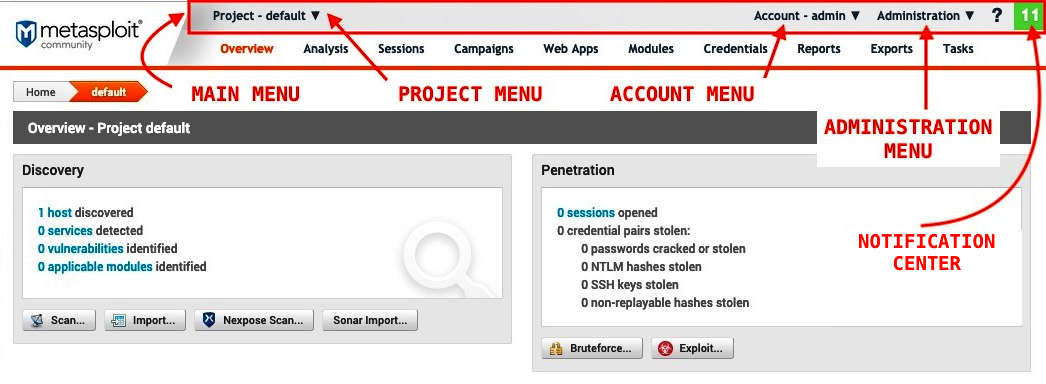
Let's have a look at them in detail:
- Project menu: For creating, editing, opening, and managing projects from the project menu.
- Account menu: For managing your account information, such as changing your password, setting a time zone, and contact information.
- Administration menu: For making any administrative changes, such as updating the system, license ...

