In IntelliJ, select File | New | Project. This will open up the New Project wizard, as shown in the following screenshot. Now select Maven and click the Next button:
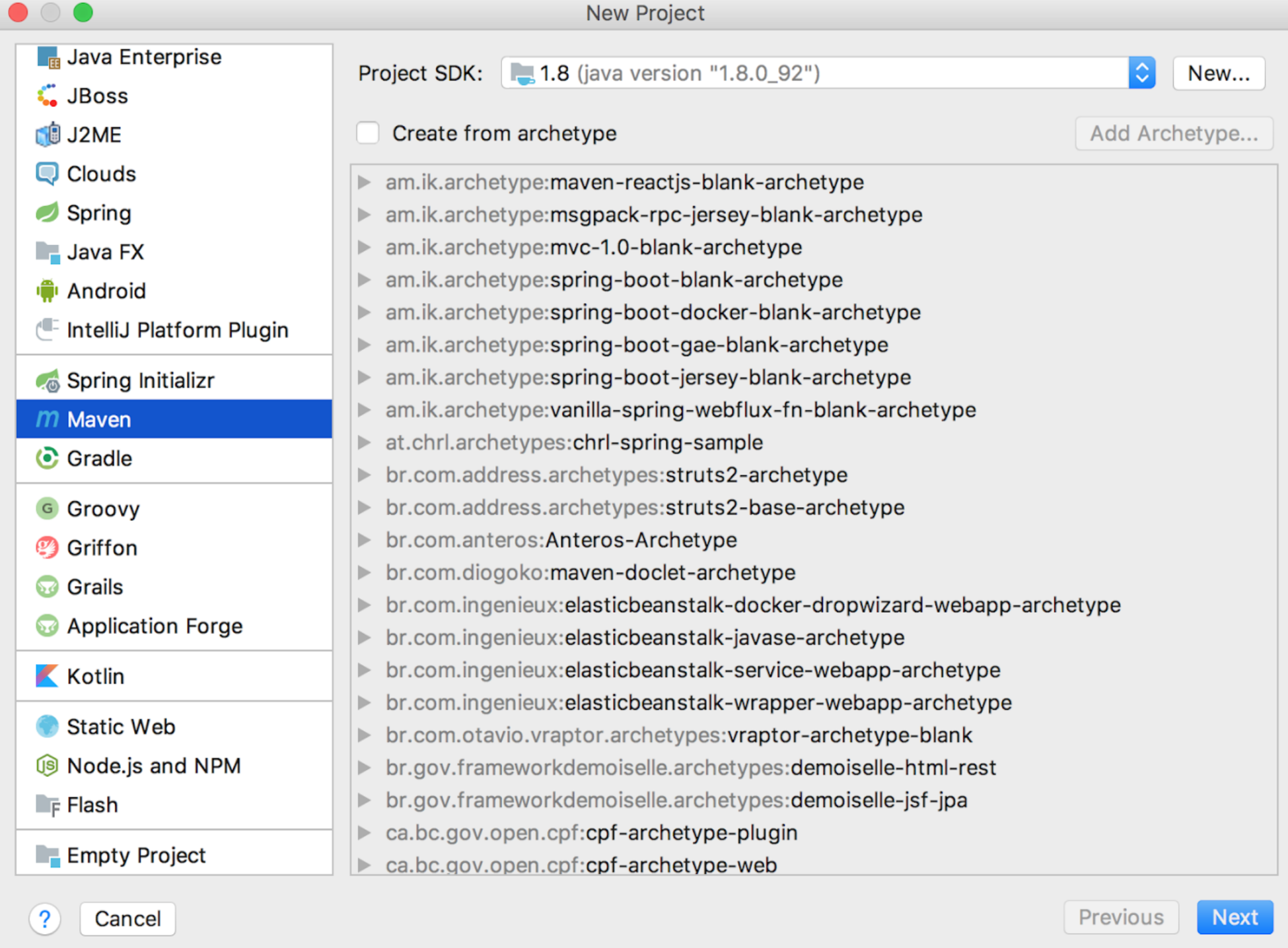
On the next screen in the New Project wizard (Step 2), enter the GroupId, ArtifactId, and Version, as shown in the following screenshot:
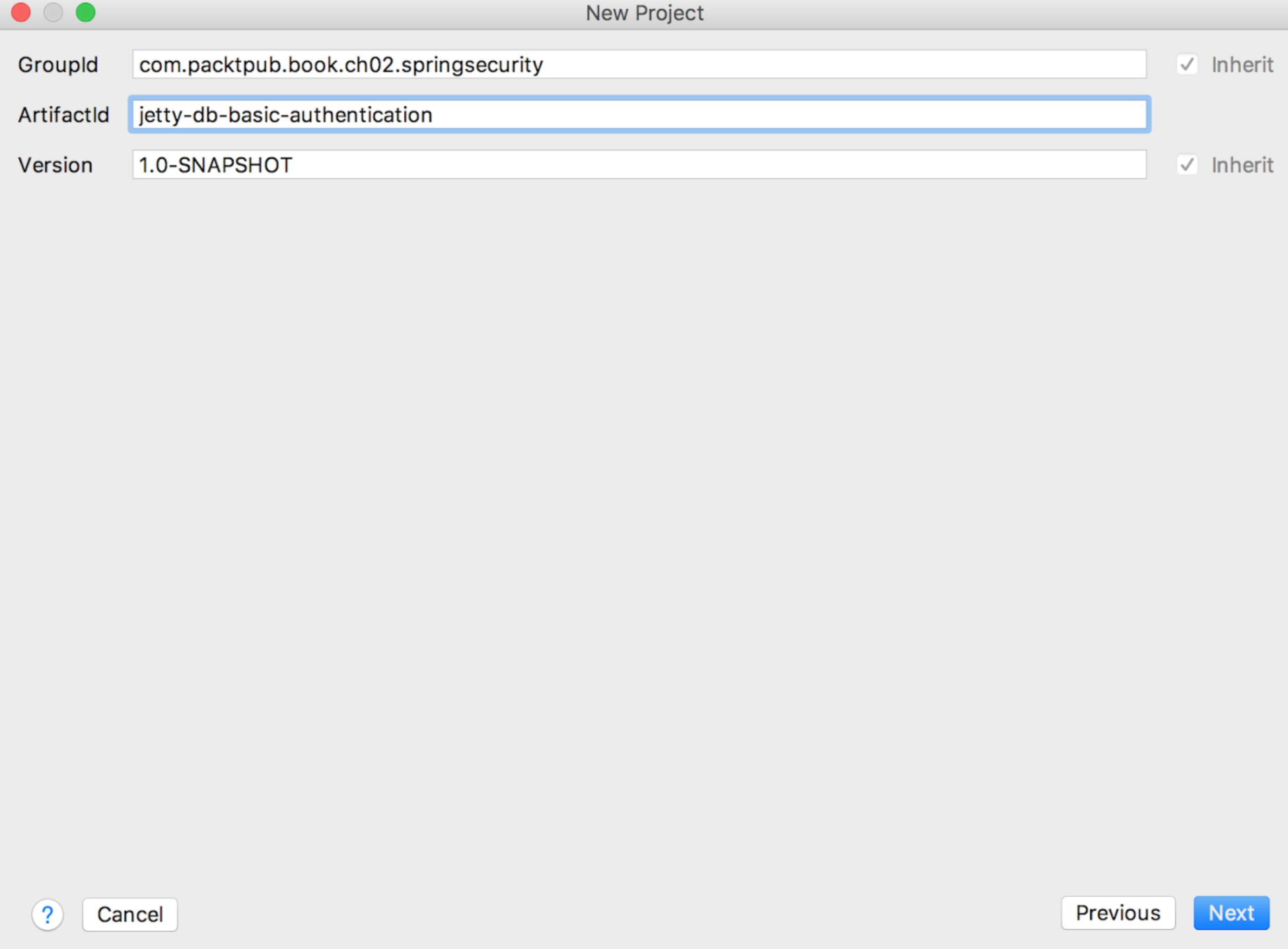
On the next screen in the New Project wizard (Step 3), enter the Project name ...

