When the output is produced, the headers have the name of the variables. This can be modified to make the tables self-explanatory. We can add the narration in the Table statement in the Tabulate procedure:
Proc Tabulate Data=Customer_X; Class Height; Var Basketball; Table Basketball="No. of Students Playing Basketball"* Sum="Total No. of Students"*Height;Run;
This produces the following output:
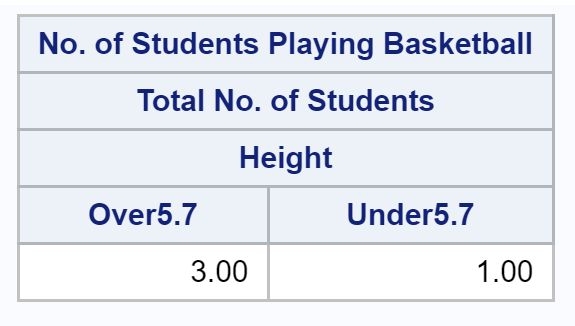
Without formatting, the output would have been as follows:

Clearly, the interpretation of the formatted output is more intuitive ...

