We will now find the RGB pixel values of the ball by examining different points on it using the following steps:
- Open Paint and open the saved image of the ball, as follows:
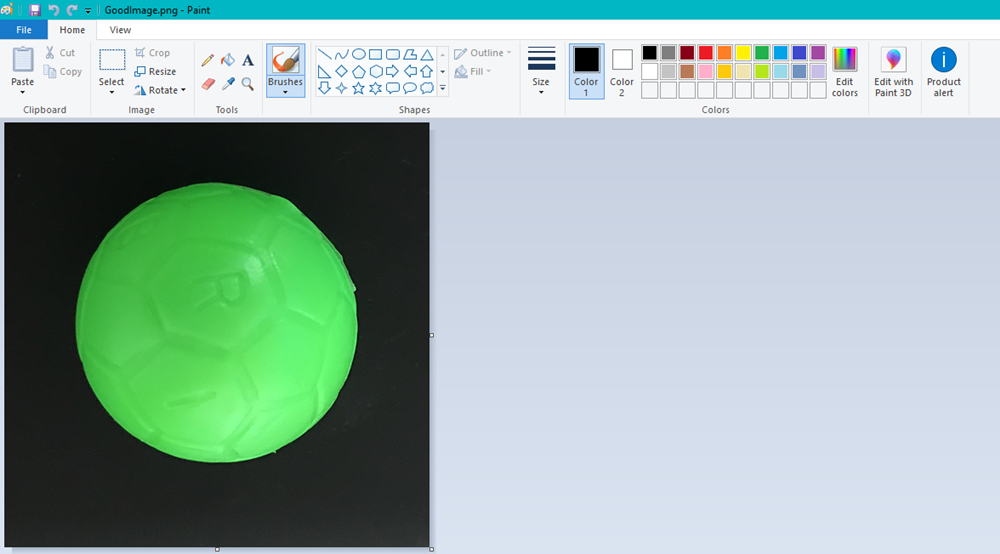
- Next, using the color picker tool, take samples of the color by clicking anywhere on the ball:
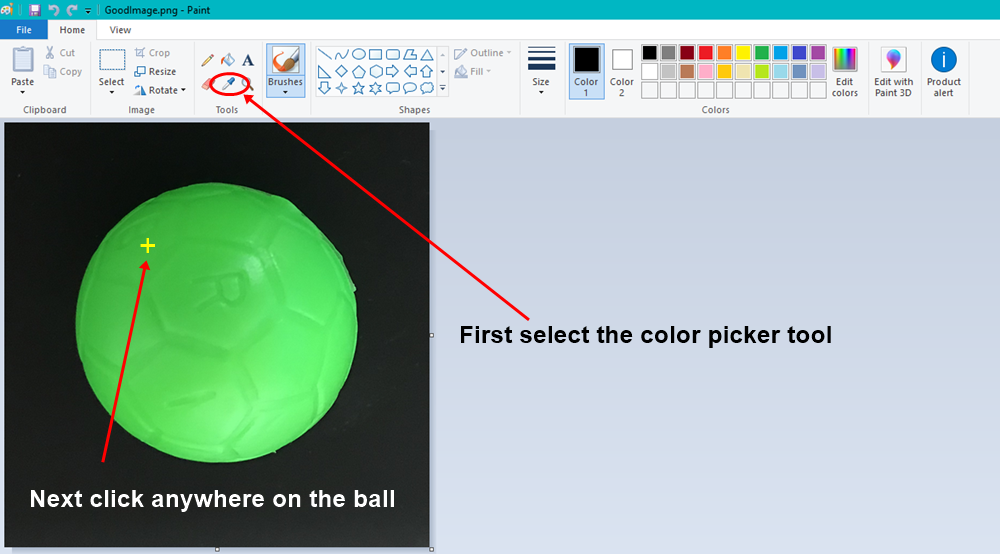
The Color 1 box will show the sample of the color that was clicked on. In my case, this is green:
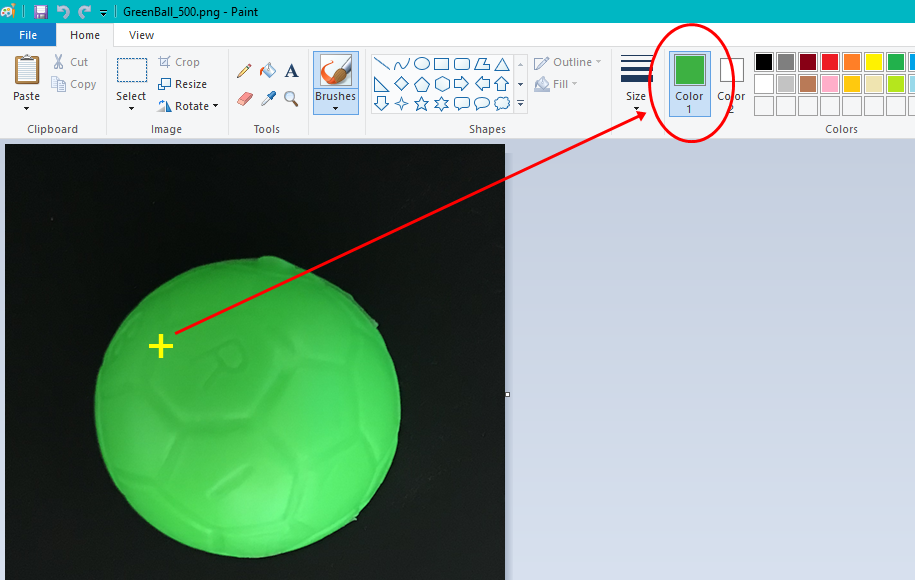
- If you click on the Edit Colors option, you ...

