To view the Raspberry Pi output on the VNC viewer, following the instructions below:
- After opening the VNC Viewer software, enter the IP address of your Raspberry Pi inside the VNC Viewer and press Enter:
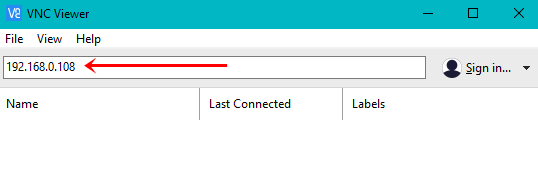
- You will get a pop-up message stating that VNC Viewer has no record of this VNC server. Press Continue:

- Enter the username as pi and the password as raspberry. Select the Remember password option and press OK:
We should now be able to view the Raspberry Pi display output inside the ...

