Connecting the RPi camera to RPi is an easy, but delicate, process. The RPi camera has a ribbon wire connected to it. We have to insert this ribbon wire inside the camera slot of the RPi, which is placed between the LAN port and the HDMI port:
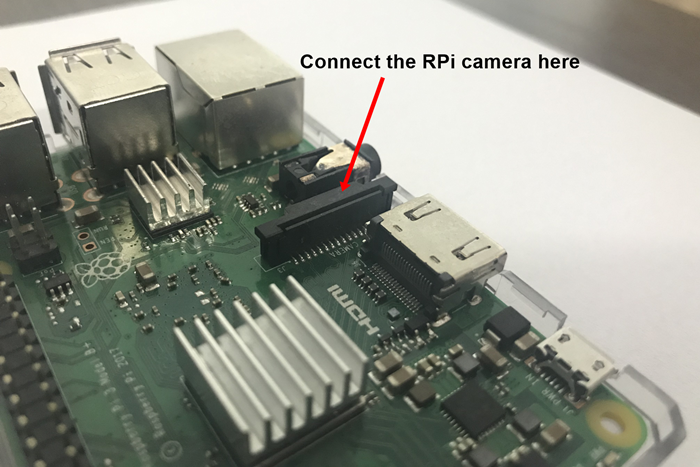
The ribbon on the RPi camera consists of a blue strip on the front and nothing on the back:
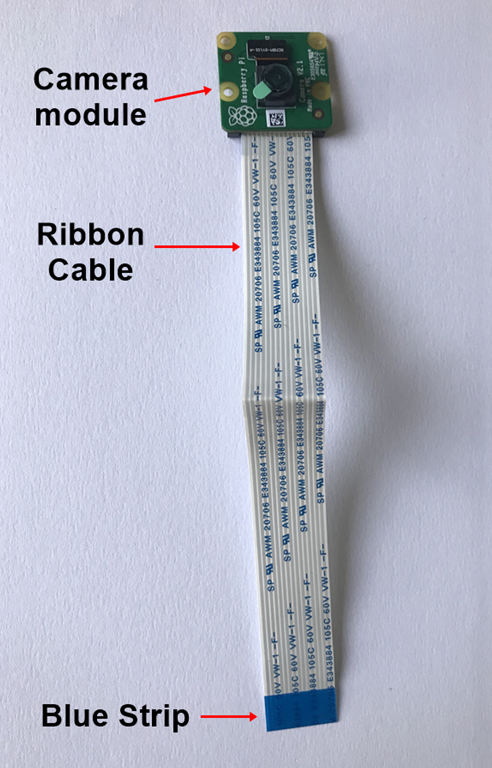
Now that we understand the component and the port, let's start connecting them:
- Gently lift up the lid of the camera slot:
- Insert the camera ribbon inside the slot, making sure ...

