After downloading Etcher and the Raspbian Stretch image, let's write Raspbian Stretch to our microSD card:
- Insert the microSD card into the microSD card reader, then connect the card reader to your laptop via USB:
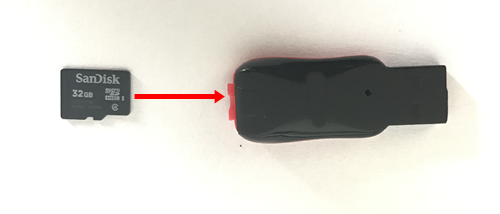
- Next, open Etcher and click on the Select Image button. After this, select the Raspbian Stretch ZIP file and click on Open:
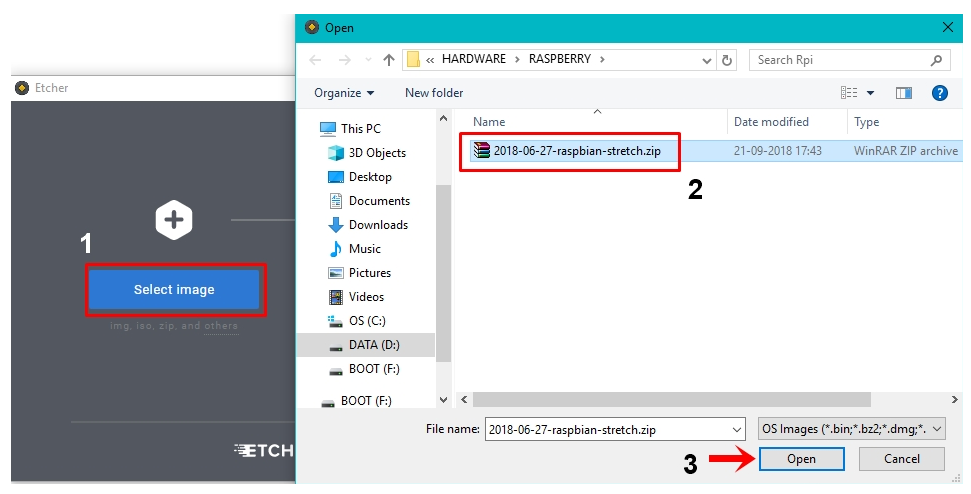
- After that, make sure that the microSD card reader drive is selected, as in the following screenshot. If any other drive is selected by mistake, click ...

