After installing the aforementioned software, we need an SSH file on the microSD card to enable SSH for the Raspberry Pi 3B+. To do this, perform the following steps:
- Open the drive allotted to the SD card. In our case, this is the boot (F:) drive. As shown in the following screenshot, there are some files on the microSD card:

- To create the SSH file, right-click in the drive, click on New, and select a Text Document, as shown here:
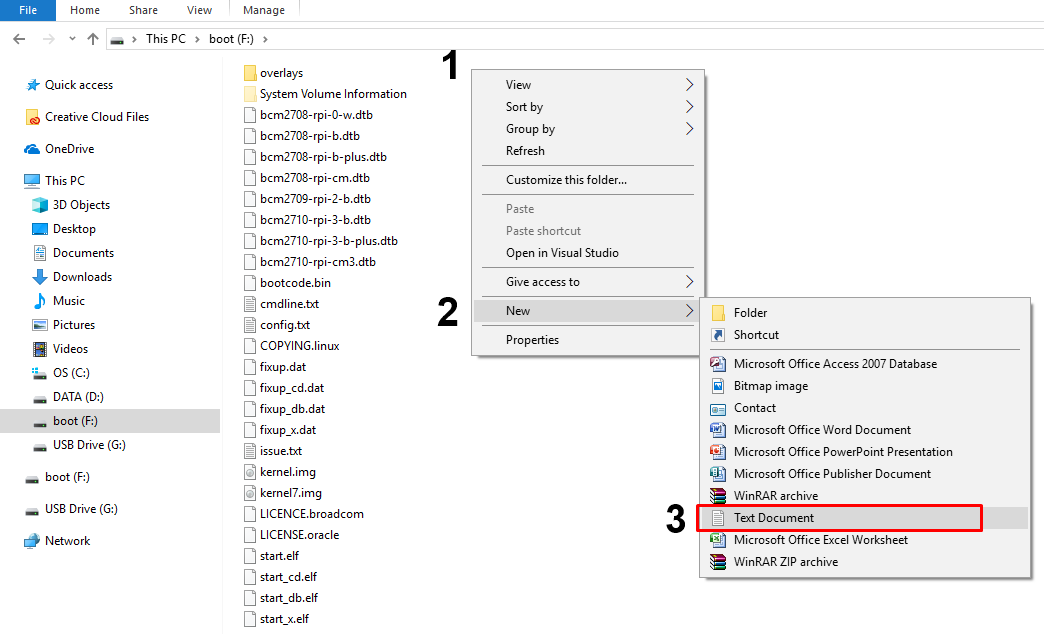
- Give this text file the name ssh but do not include the .txt extension. ...

