First, select the Ubuntu 16.04 or 18.04 LTS AMI:
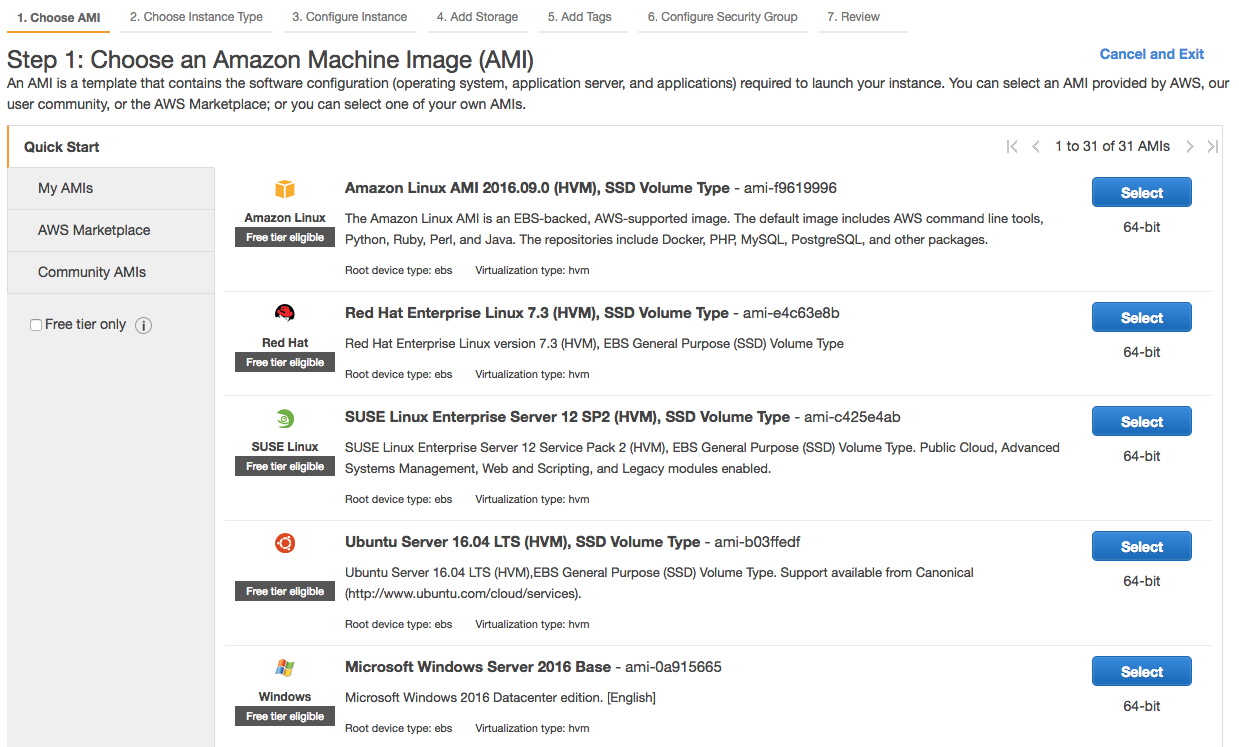
Then, choose a GPU-enabled instance configuration. The g2.2xlarge is a good choice for a starter deep learning environment:
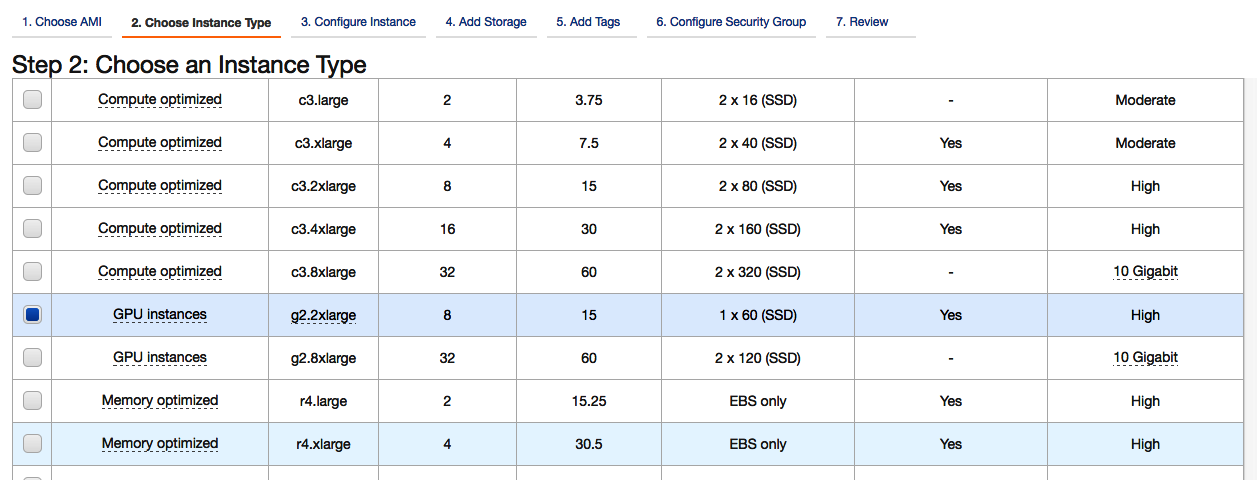
Next, configure the required instance settings or leave them as their default and proceed to the storage step. Here, a recommended size of the volume is 30 GB. You can then proceed to launch the instance with the default options.
Assign an EC2 key pair to your instance so that you can access the instance's terminal over SSH from ...

