To create a DNS record, follow these steps:
- Navigate to the DNS zone you have just created, as shown in the following screenshot:
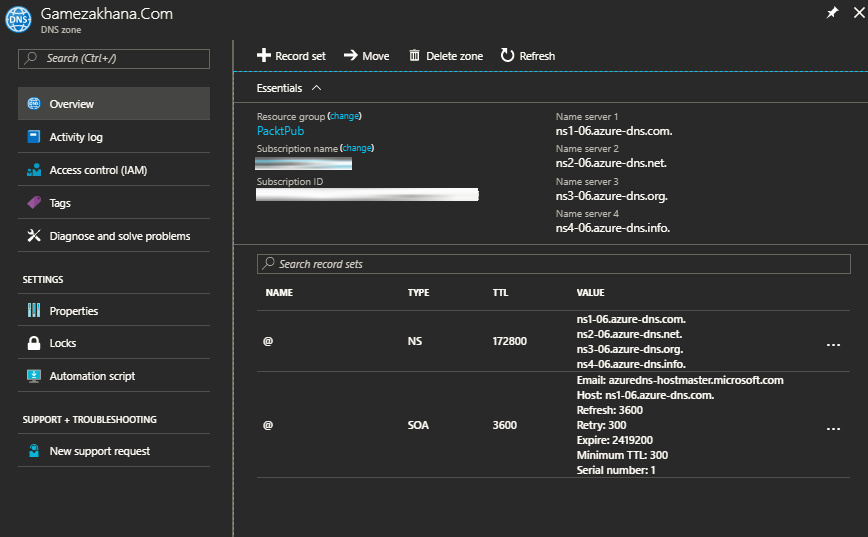
Figure 5.4: DNS zone overview
- Click on Record set, and a new blade will be opened, asking to specify the following:
- Name: The name of the record.
- Type: The record type.
- TTL: Time to live of the DNS request.
- TTL unit: The measurement of time for TTL. It can be seconds, minutes, hours, days, or weeks.
- IP ADDRESS: The IP address to which the record name will be translated.
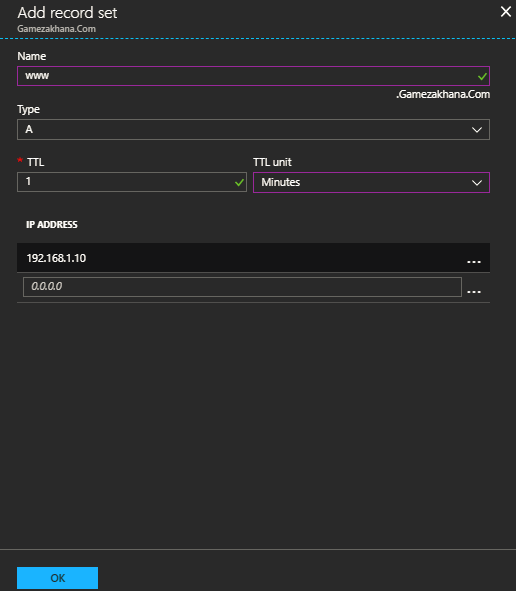
Figure 5.5: Create ...

