On Windows, we can't create virtual ports using the code provided earlier. Fortunately, we have the loopMIDI software (www.tobias-erichsen.de/software/loopmidi.html), a small and rather old program that is a godsend when using MIDI on Windows. The only thing it does is that it creates named virtual MIDI ports on the machine.
Once installed, launch the software and create two new ports named magenta_in and magenta_out using the name field at the bottom and the plus button:
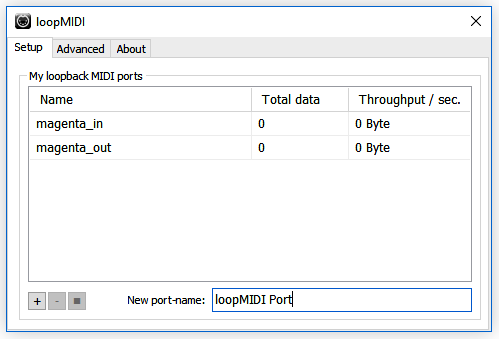
The virtual ports named magenta_in and magenta_out should now be available both for Ableton Live and Magenta to communicate. ...

