Now, we will turn our attention to setting autosave for your projects. It's important to get that set up so your project will automatically save even if you forget to do it. The following steps will show how to do it:
- Go to Edit | Preferences | Auto-Save...
-
Set autosave at 20 minute intervals.
-
You can adjust the maximum number of versions of your project to autosave. The default number is five.
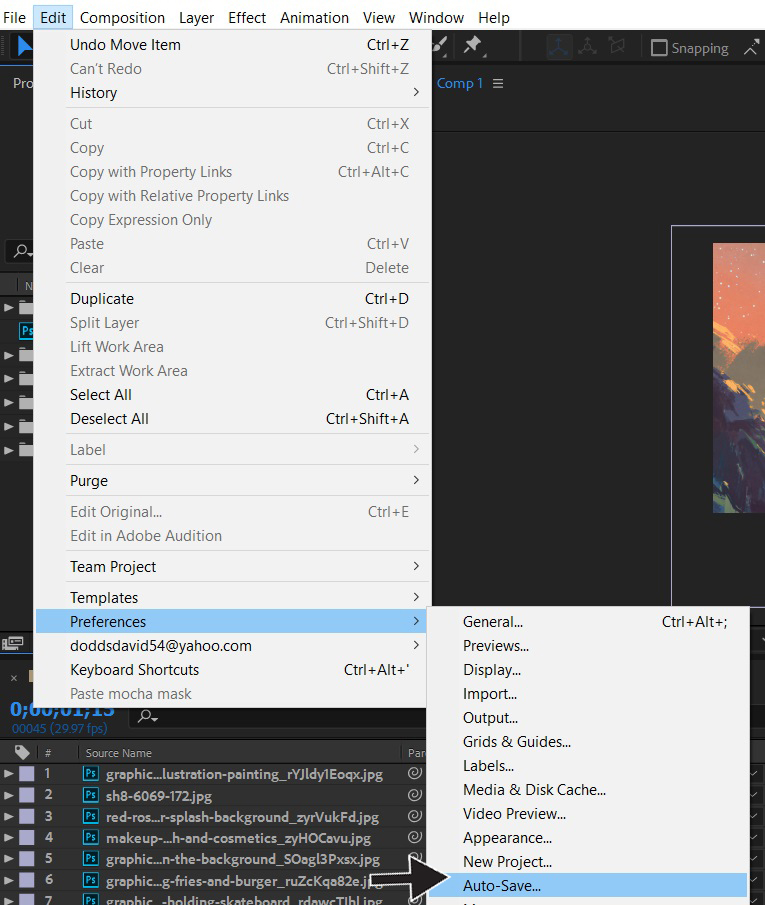
Setting up auto save can save your life. If your project crashes you will be happy you have a back up copy saved in the auto saved folder. This is located wherever you save your project.

