Kubernetes Dashboard gives you an easy interface for accessing pod container logs quickly. To access logs for one of the pods for our Voting application, go through the following steps:
- In the menu, navigate to Workloads | Pods.
- Find one of the pods for our Voting application. On the right side, click the three-dot button and select Logs.
- You will be redirected to the logs view where you can inspect the logs in real time, just as if you used the kubectl logs command:
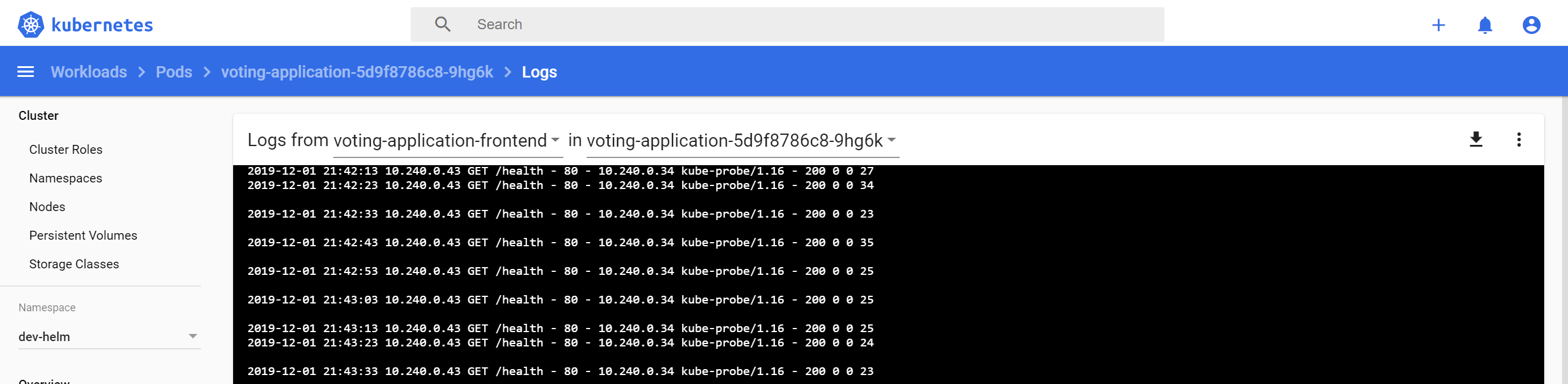
Next, let's see how to exec into a pod container.

