- To create an application in IBM Cloud, access https://console.bluemix.net, select the Create Resource option, and select Cloud Foundry Apps in the left menu, followed by SDK for Node.js. After doing this, name the application and create the runtime:
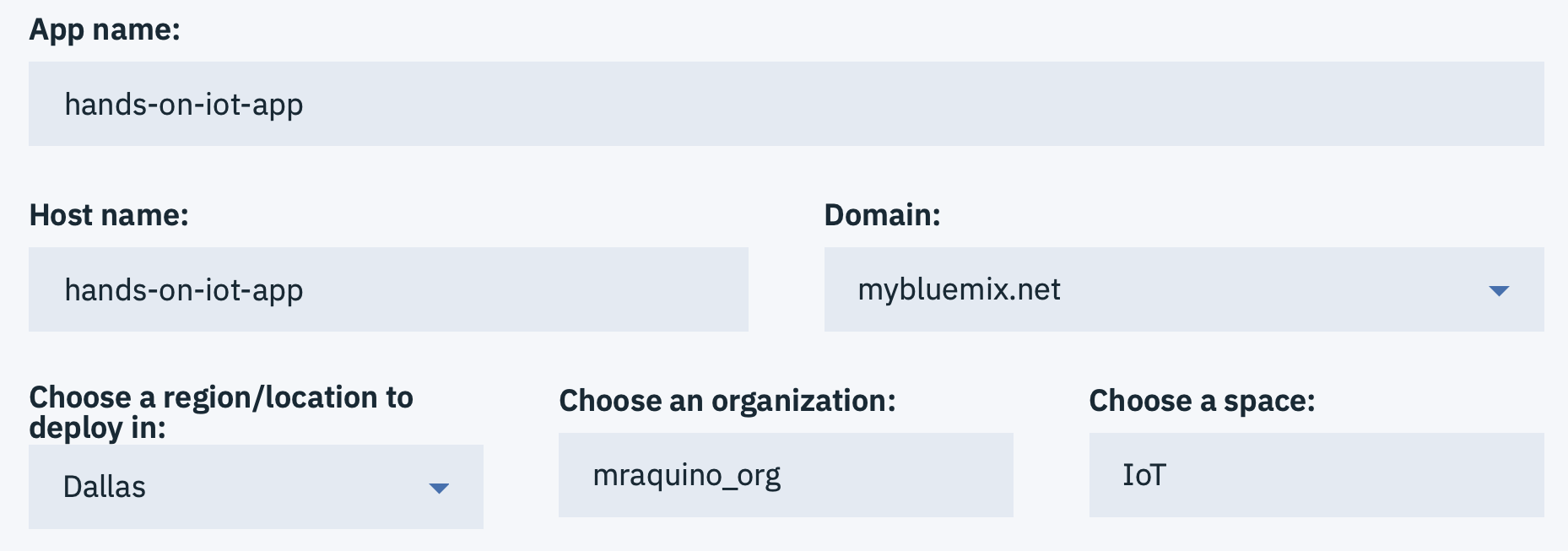
- When application creation is complete, select Connections in the left menu and create a connection to the IoT service:
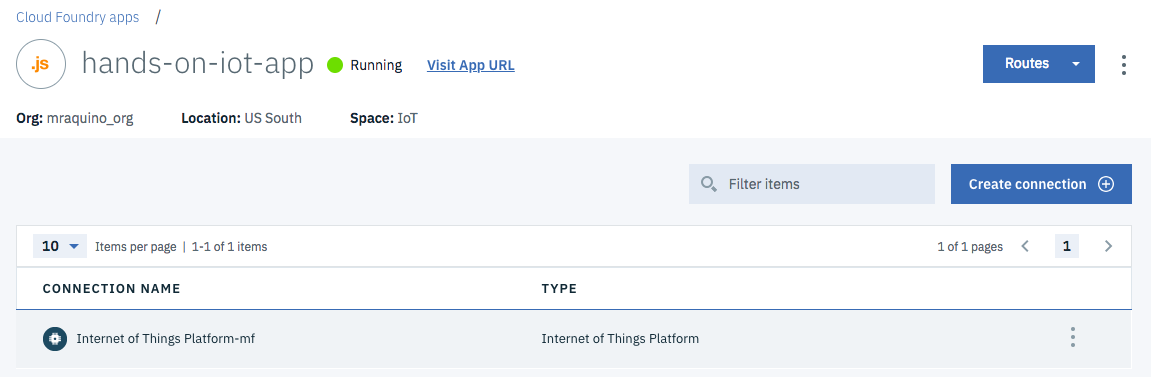
- After creating the connection to the IBM Watson IoT Platform organization, select the Runtime option in the left ...

