The Installed Apps report shows you all the applications that are currently allowed and being used by members of the organization. You can also review which kind of information they have access to, as shown in the following screenshot:
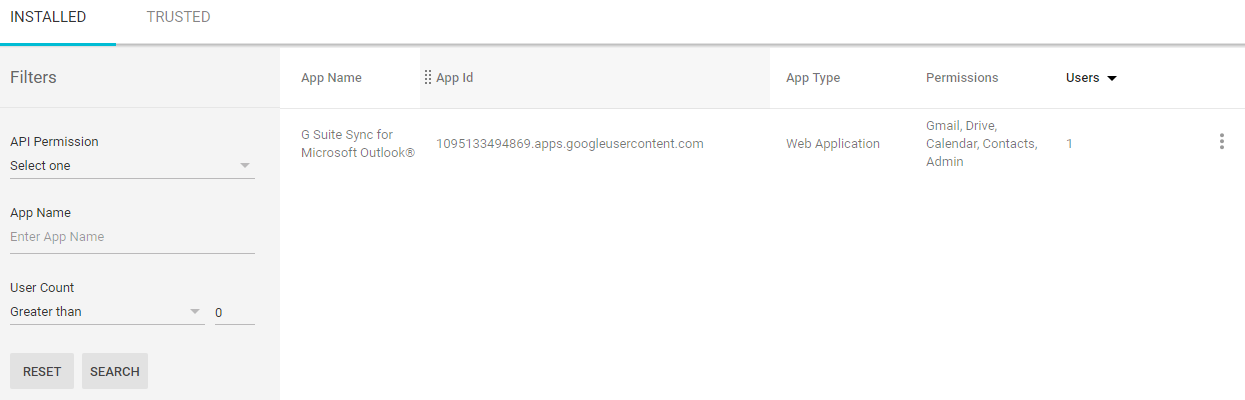
You can use the Filters panel to narrow down the list of apps in the reports, and you can filter by the following settings:
- API Permission: This will only show applications that have access to a specific API:
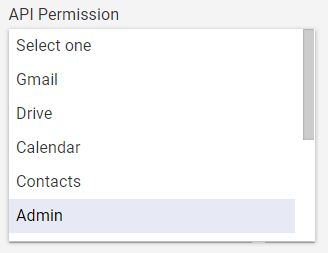
- App Name: Use this if you know the name of the application you are looking for:

