Since we already have the main.qml file open, let's take a look at editing it with the Designer. In the left-hand tool button column, click on the Design ( ) icon. The QML Designer will open up and your Qt Creator window should now look something like the following:
) icon. The QML Designer will open up and your Qt Creator window should now look something like the following:
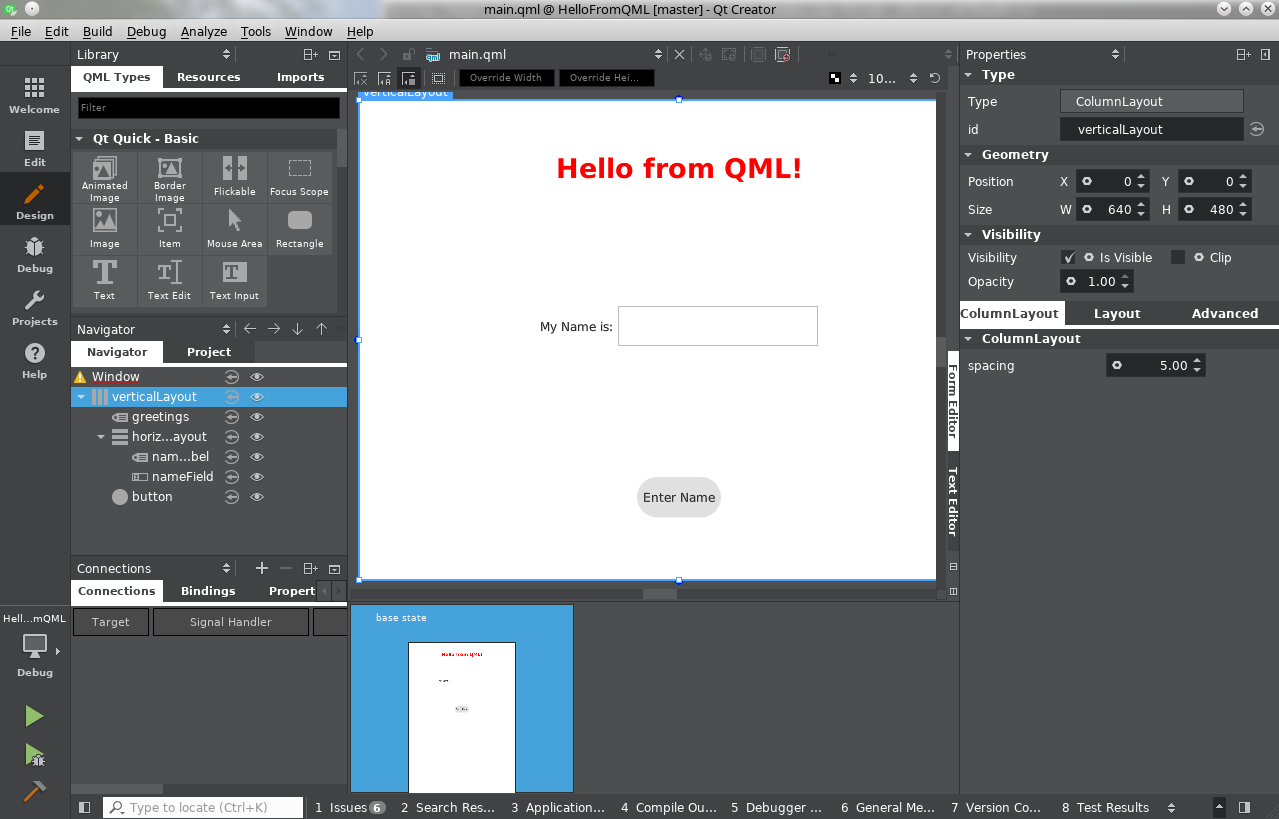
We should examine these sections in a little detail.

