The first step is to add a new device to Qt Creator:
- In the left side menu, click on Devices.
- Click on the Devices tab on the right half of the screen.
- Click Add...:
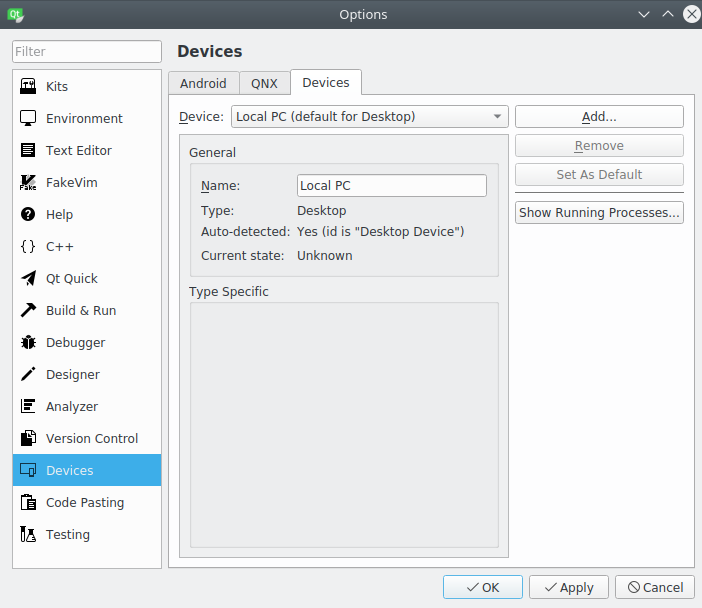
- In the dialog box, select Generic Linux Device, then click Start Wizard:
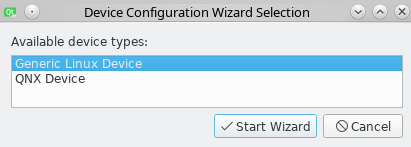
- On the Connection page of the New Generic Linux Device Configuration Setup wizard, the steps are as follows:
- For the The name to identify this configuration: field enter raspberrypi.
- For the The device's host name or IP Address: field enter raspberrypi (or use the ...

