Now, let's repeat the same process using the Azure CLI. You can see that the Azure CLI script structure is very similar to Azure PowerShell:
$webappname='packt-demo-cli-webapp-01'$ResourceGroupName ='packt-demo-cli'az group create --location westeurope --name $ResourceGroupNameaz appservice plan create --name $webappname --resource-group $ResourceGroupName --sku Freeaz webapp create --name $webappname --resource-group $ResourceGroupName --plan $webappname
After executing the script, you should receive a long output that ends like this:
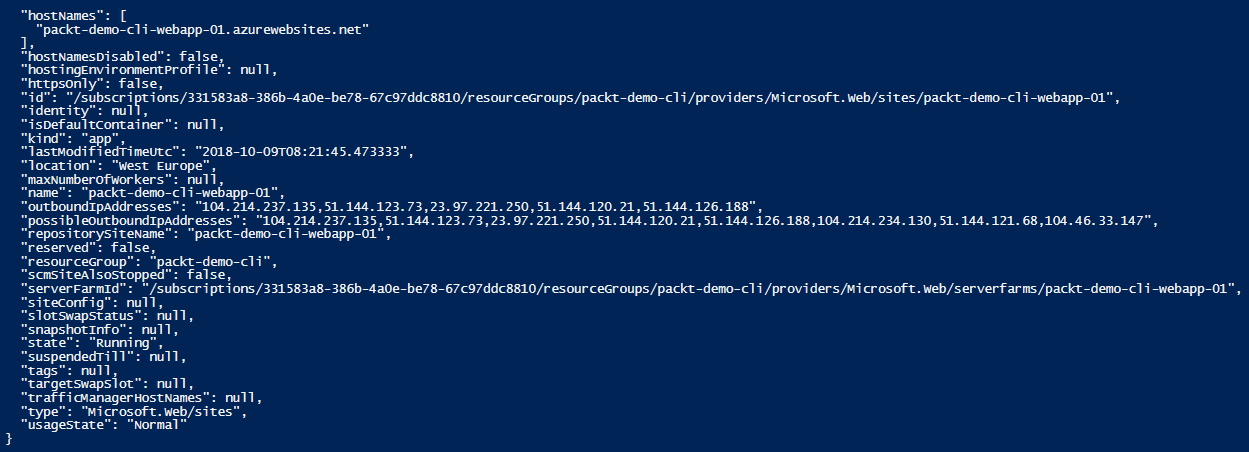
If we go to Azure Portal, we should find the new resource group ...

