When you go to the hub you created, you will see that, at the top of the page, there is a Test Send button:
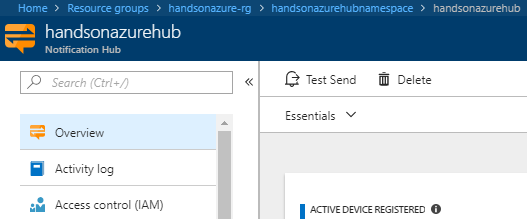
When you click on it, you will see a screen for the Test Send functionality. There are a few fields available and they all depend on the platform selected. In the following, you can find a sample request for the Windows platform:
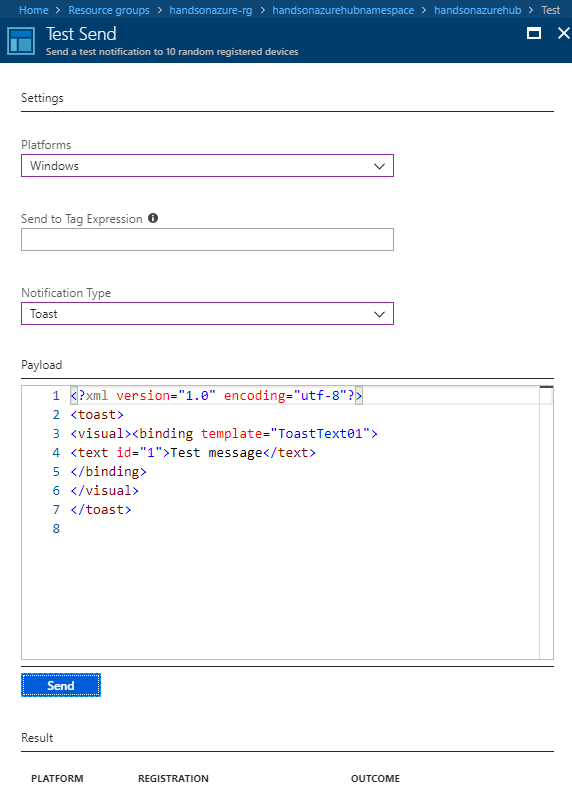
Now, if you click the Send button, Notification Hub will select ten different registered devices, which will receive a notification. If you want, you can change both the type ...

