The whoami command will output all the information about the current set of active AWS keys. This means that if our active set is the SecondExampleUser user, then I will see information for that user and no one else. The following screenshot shows the output of the whoami command as the SecondExampleUser user:
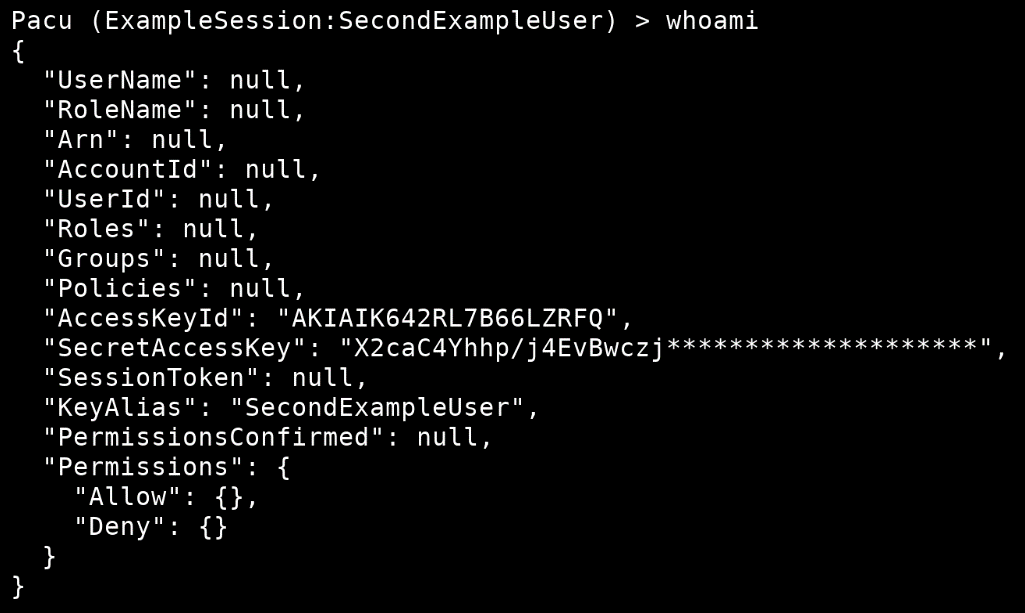
As you can see, almost everything is empty or null. This is because no modules have yet been run in the current session. As modules are run that provide information within this list, it will get filled in. As an example, I just ran the iam__detect_honeytokens module, ...

