Go through the following steps to sign-up for a free trial of MuJoCo:
- Once you've downloaded the binary files for MuJoCo, navigate to https://www.roboti.us/license.html to sign up for a free trial. You should see the following prompt box for signing up for MuJoCo:
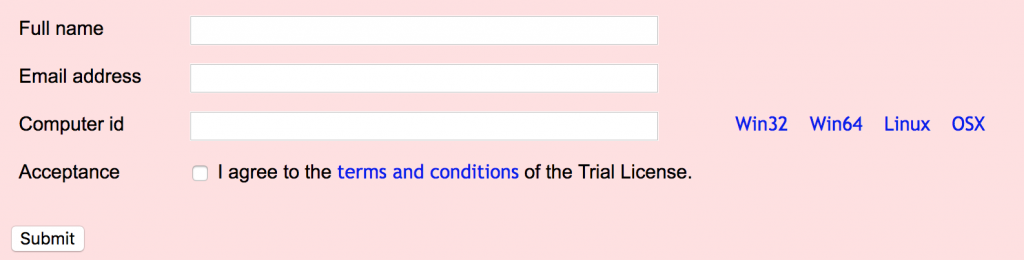
- See those blue links to the right of the computer ID box? You'll need to download the one that corresponds to your operating system. This will generate a key for MuJoCo to keep track of your computer and its trial. If you are using macOS, you can download and get the key with the following code:
curl https://www.roboti.us/getid/getid_osx ...

