PyCharm allows us to write, edit, and run SQL commands within a console. In addition to being able to work with the console as a simple text file, PyCharm users also have the added bonus of code completion and syntax checking when using the console.
Let's see an example of this by following the steps mentioned here:
- First, to open the console in our PyCharm workspace, click on the Jump to Console icon from the toolbar of the Database panel as illustrated here:
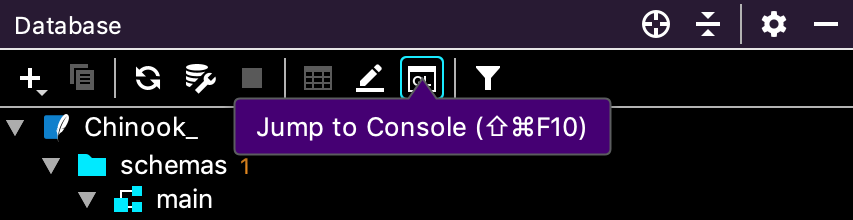
- If there is more than one available console within your project, select the one that corresponds to the database that you would like ...

