Next, click on the Create button in the bottom right corner of the window. PyCharm will generate a folder in the location you specify with all the skeleton files and code for your specific project. This process might take a while, but when it finishes, you will see a PyCharm window that contains your project.
The following window is what my PyCharm displayed when the creation process finished:
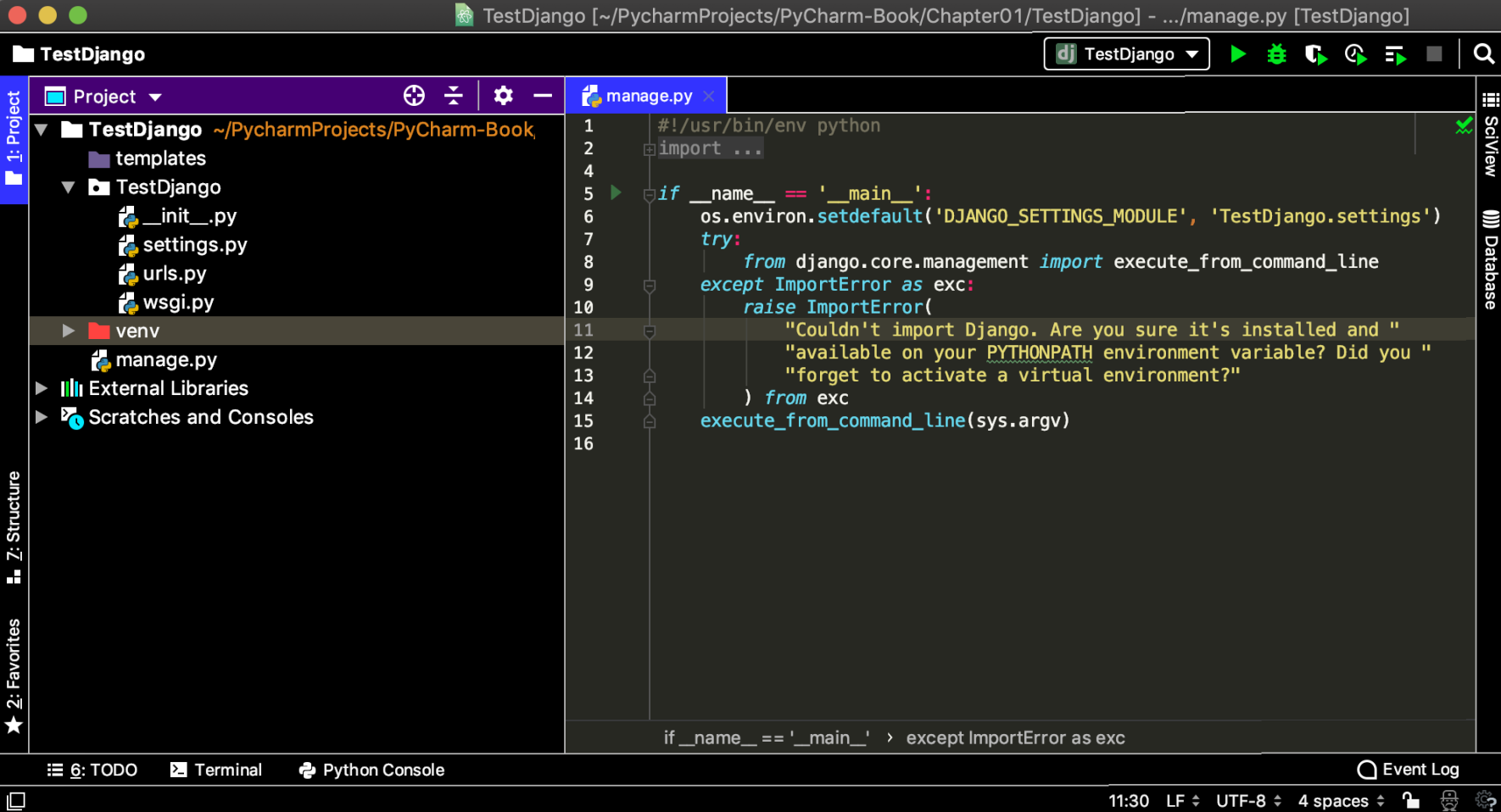
If you are familiar with the Django web development framework, you will find that the manage.py file (which is currently being opened in the editor in the preceding screenshot) is one ...

