In the Editor | Font tab, you can customize the font of your code, as shown in the following screenshot. Notice that a preview of some code with the current font settings applied is available in the lower portion of the window:
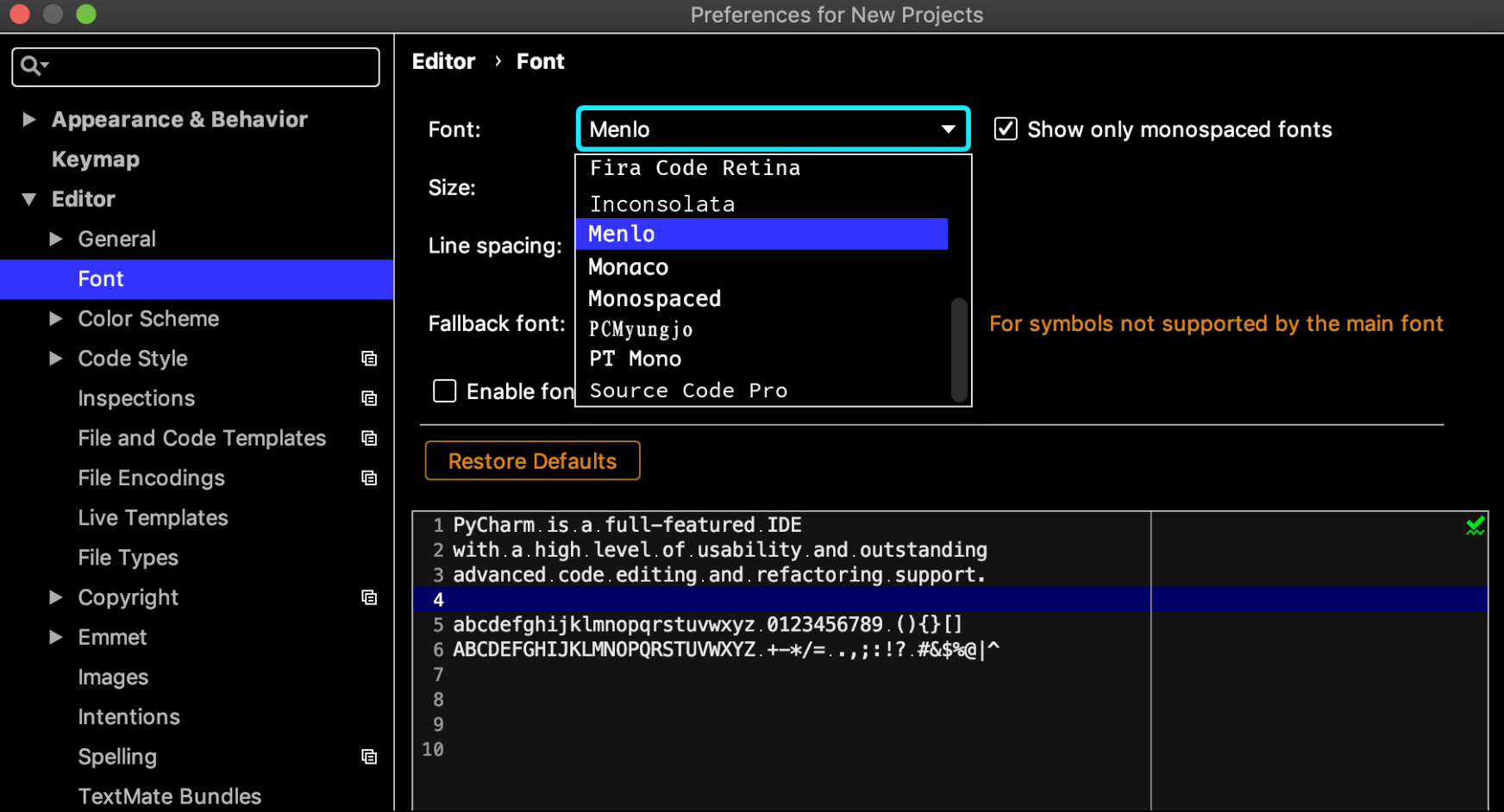
To change the theme of the editor, independently from the general theme of PyCharm, use the option called Color Scheme, which is the sub-tab in the Editor tab directly below Font, which is what we were looking at in the preceding screenshot.
Note that you will not be able to see the changes you have made right now, as we are not working with the editor yet. We will, however, ...

