Located at File | Power Save Mode, this feature, as its name suggests, is used to conserve the power of your computer. When turned on, power save mode will stop running all background tasks, such as error highlighting, inspections, and, of course, code completion, and will display the following message in the bottom-right-hand corner of your project window:
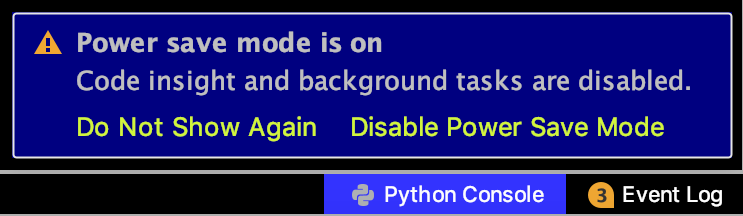
Simply go to File | Power Save Mode again to turn the feature back off, and code completion will be able to function properly again.

