As you might remember from the previous section, the first step to version control with Git is to initialize a local repository.
To do this, go to VCS in the menu bar and choose Enable Version Control Integration. If you don't see this option in your PyCharm project, this means that you already have your Git integrated, so simply move on to the next step. Otherwise, a pop-up window will appear asking for the version control tool you'd like to use. Choose Git for this option, as illustrated in the following screenshot:
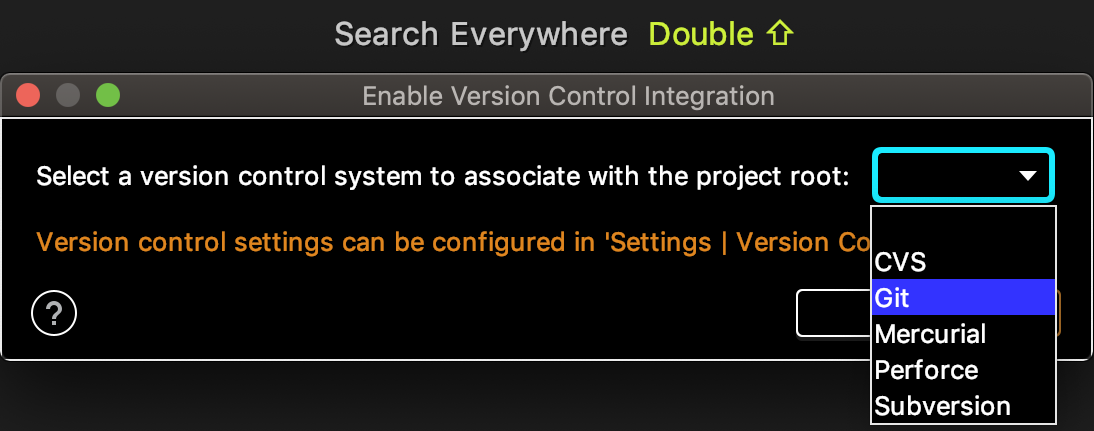
As you can see, there are other options for version ...

