As we have seen before, to check whether there are any updates available for our installed plugins, we can go to the Updates tab of the Plugins window in PyCharm. As for removing a plugin, from the list of plugins in the Installed tab, you can right-click on the plugin you would like to remove and choose either of the following options:
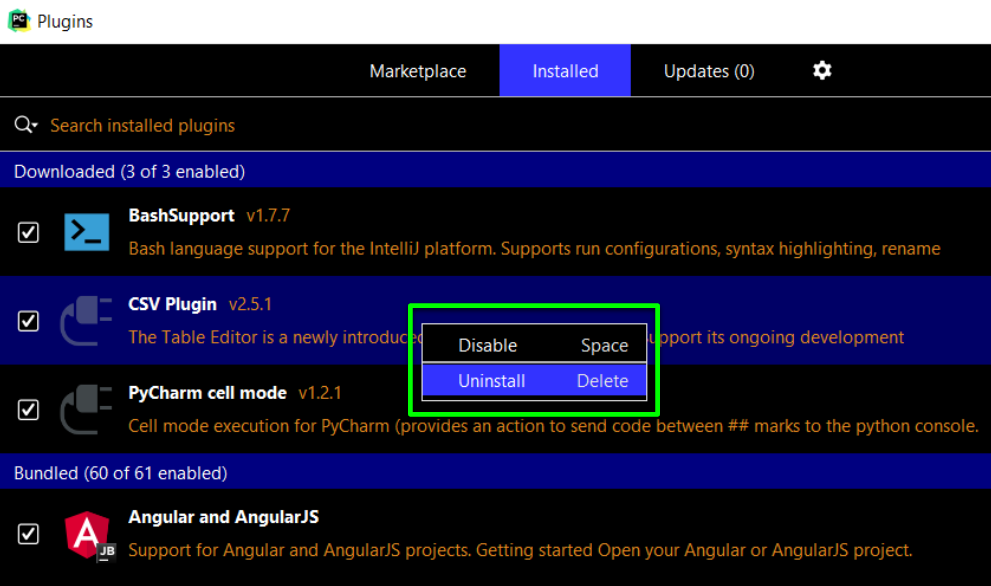
Disabling a plugin will simply deactivate its effect in your PyCharm work environment, while uninstalling it will completely remove its source code from PyCharm.
So we have gone through the basic workflow of working with PyCharm plugins. Most of the ...

